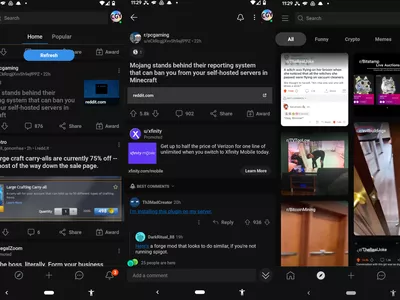
Updated A Guide to Using OBS Studio To Stream to Facebook for 2024

A Guide to Using OBS Studio To Stream to Facebook
Live streaming has become essential for many brands to promote their products on a large scale. They use different tools to integrate live stream features with social media platforms. Among all the available options, OBS Studio is one such streaming software that provides a cross-platform approach. You can easily use this open-source tool to stream on Facebook Live.
This article provides sufficient information about OBS and Facebook. It also solves the query about how to start OBS Facebook live streaming with proper guidelines. Moreover, you can find an AI-powered tool that intensifies your live streaming experience.
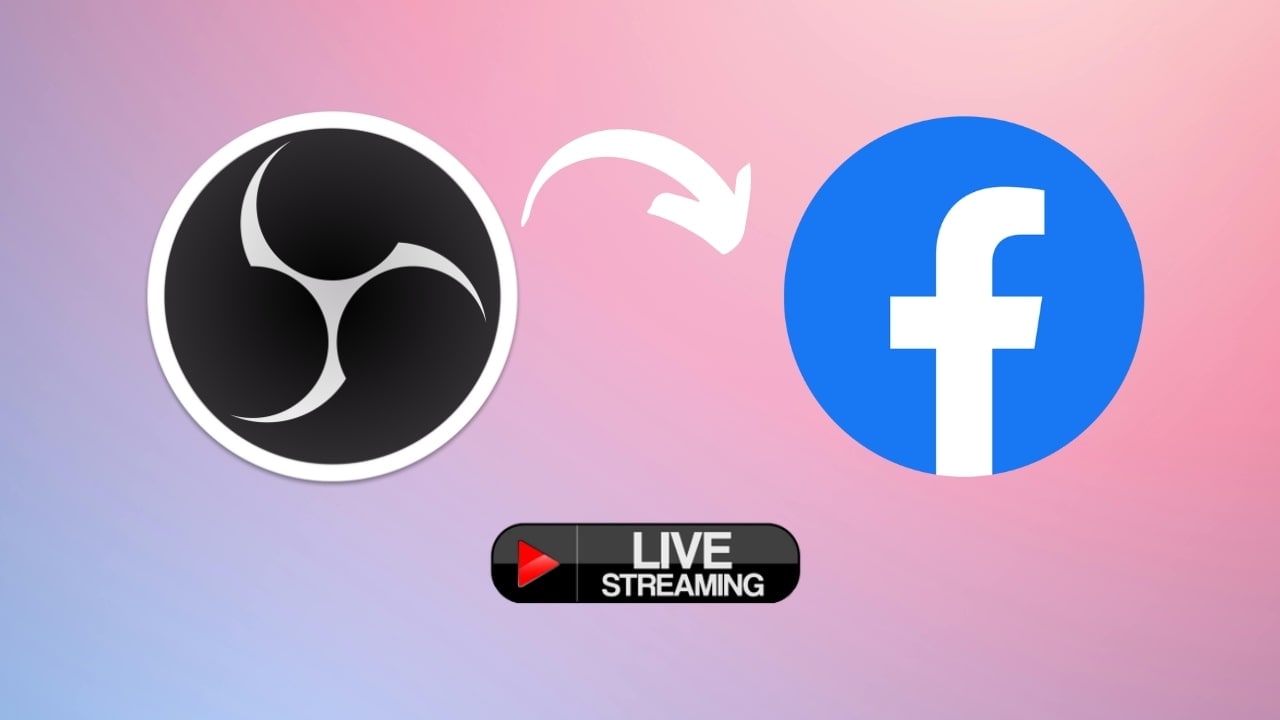
Part 1. A Brief Overview of OBS and Facebook
According to a Statista report, Facebook is the most-used social network, with over 3 billion monthly visitors. Almost everyone knows about Facebook, but most people are unfamiliar with OBS Studio. This section intends to provide essential information about OBS and its compatibility with Facebook Live:
OBS Studio
OBS Studio is an open-source and free software for streaming and screen casting. Its initial version was released in 2012. Now, this tool is available for macOS, Windows, BSD, and Linux distributions. It helps to record, encode, capture, and broadcast through RTMP, WebRTC, and other protocols. Moreover, OBS Studio supports multiple plug-ins to provide more functions.
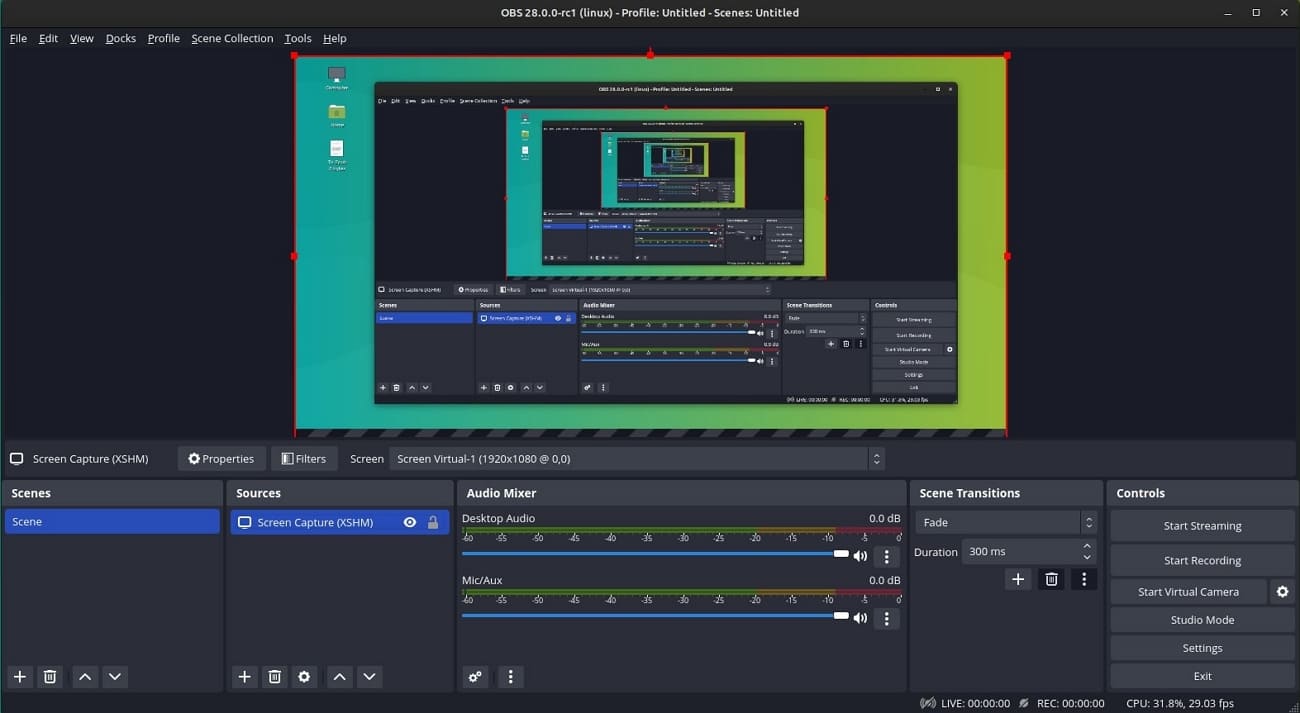
Mark Zuckerberg launched Facebook to help users connect globally. People started to use it for various purposes because of its extended functionality. Currently, it is helping individuals and companies to do wonders together. Many brands are using it for marketing and generating leads. Moreover, Facebook has even established its position as one of the finest live-selling platforms.
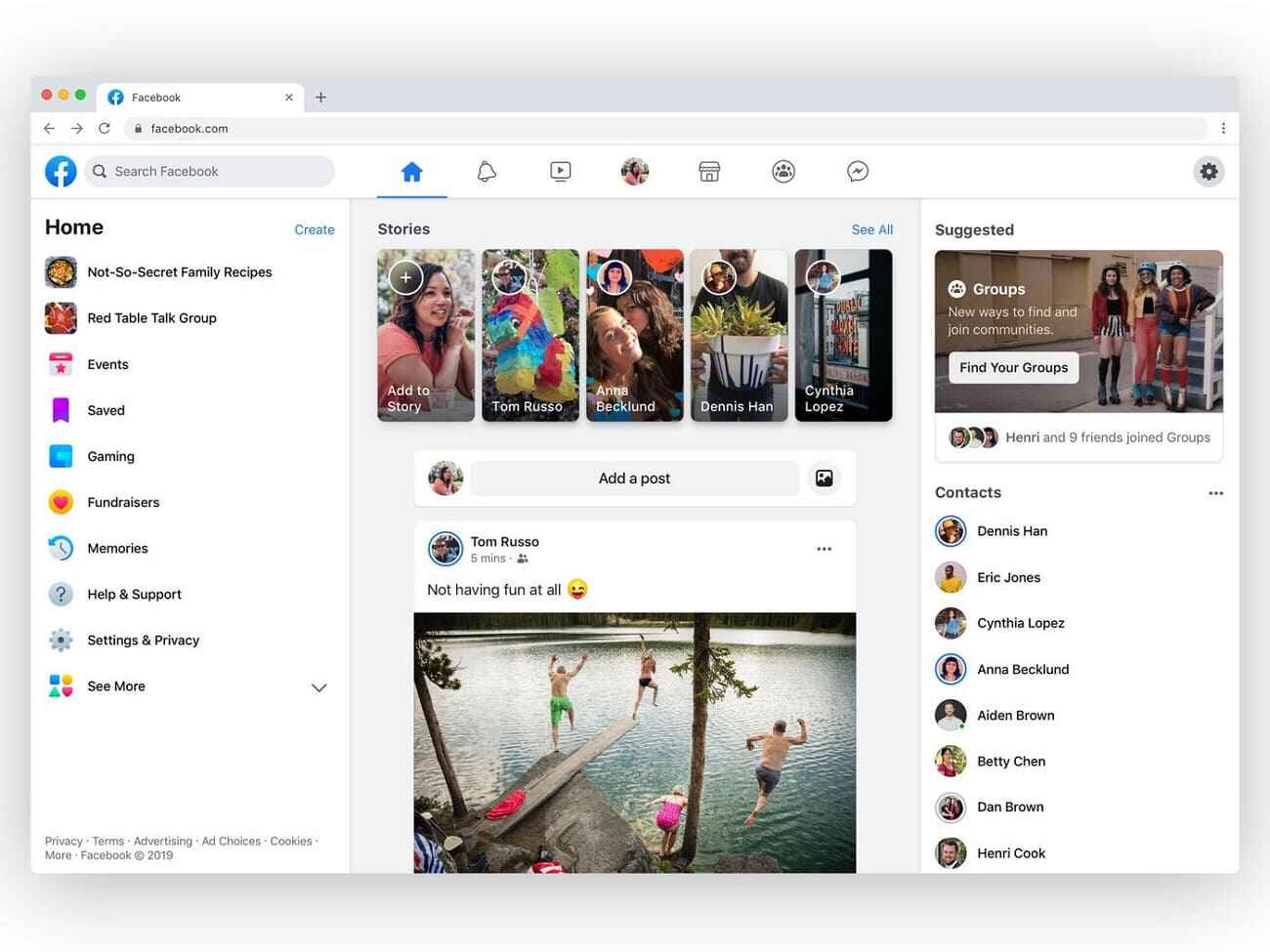
Part 2. How To Stream to Facebook With OBS Studio: A Simple Guide
Streaming live on Facebook provides capabilities to reach global audiences and share content. At the same time, you need an efficient tool like OBS to stream live on this largest social network. Due to some complex options, steamers are still confused about how to use OBS for Facebook Live effectively. In this regard, the following steps make it easy for them to stream to Facebook with OBS Studio.
- Step 1. First of all, launch OBS Studio software on your device. On the main interface, it provides a whole range of options. Click on the “+” icon in the “Scenes” panel at the bottom left corner. Then, rename the scene on the prompt and hit the “OK” button to save it for use every time.
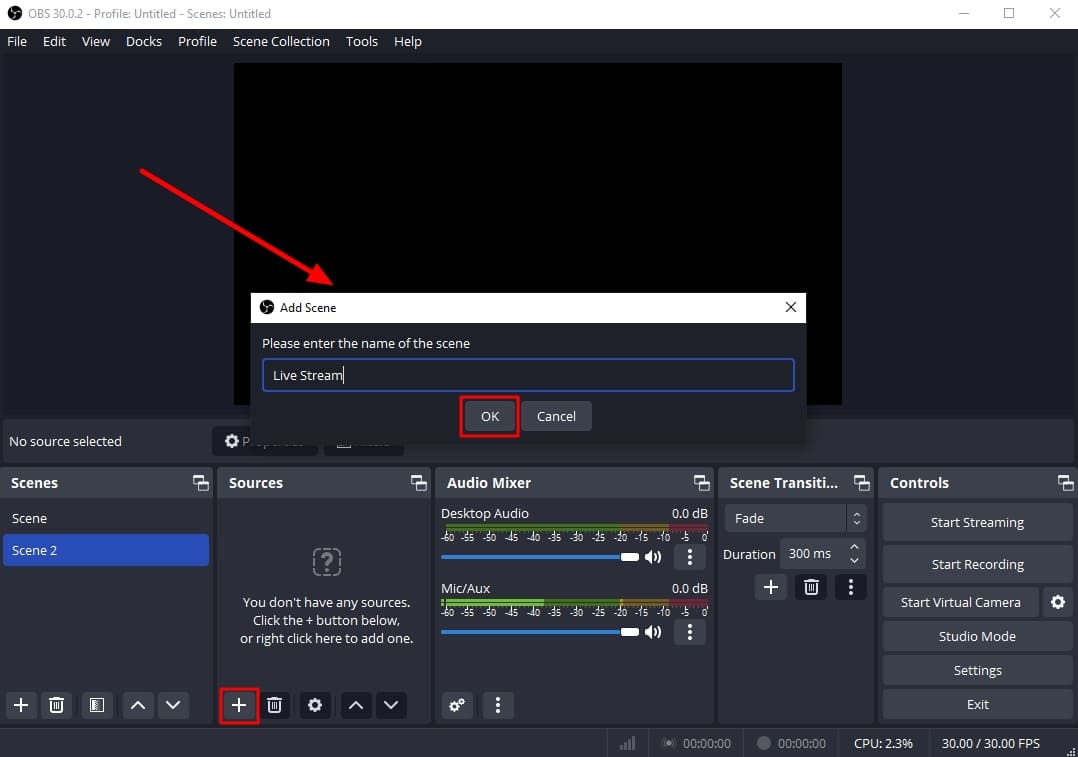
- Step 2. After creating a scene, you need to add sources for audio and video. To add audio input, hit the “+” icon in the “Sources” panel. Then, select the “Audio Input Capture” option from the appeared list. After that, rename the audio source in the “Create new” bar and click the “OK” option. Another panel shows here in which you select the device from the dropdown. After that, hit the “OK” button again to save it.
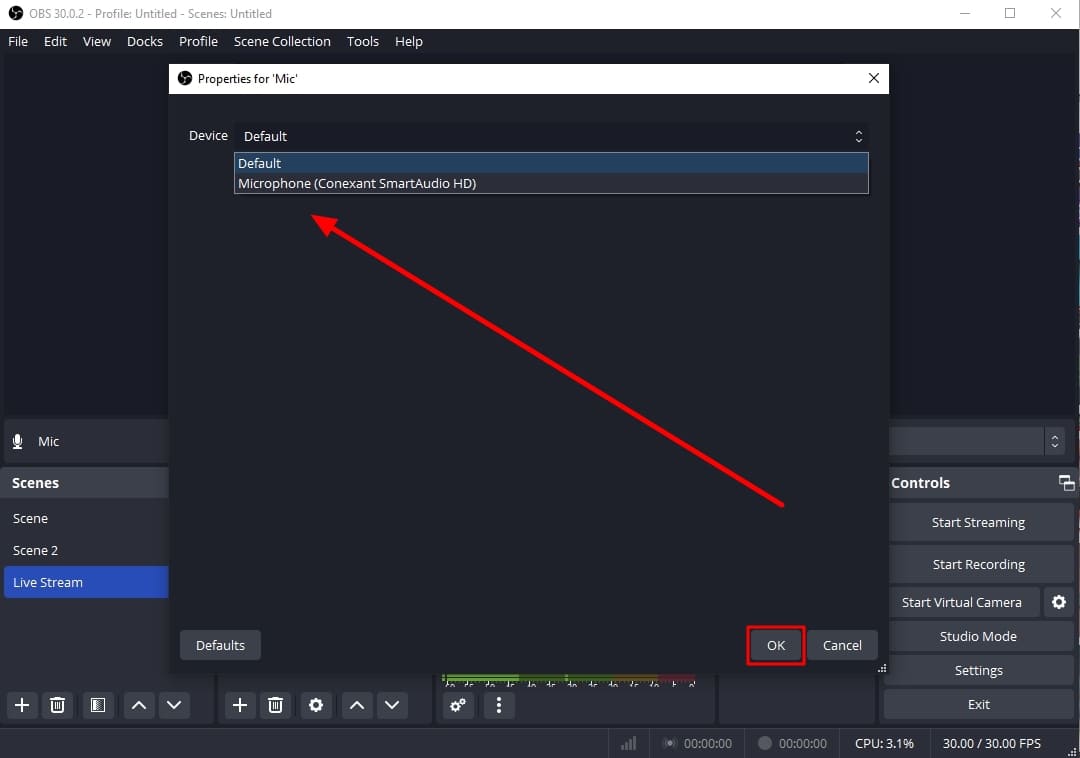
- Step 3. To add a video capture source, click on the “+” icon again given in the “Sources” panel. Afterward, a list appears from where you select the “Video Capture Device” option. You can rename the source on the next displayed panel and then hit the “OK” button. Select the video source from available devices and customize FPS and resolution. Once you confirm the video source, it starts showing the video using that source.
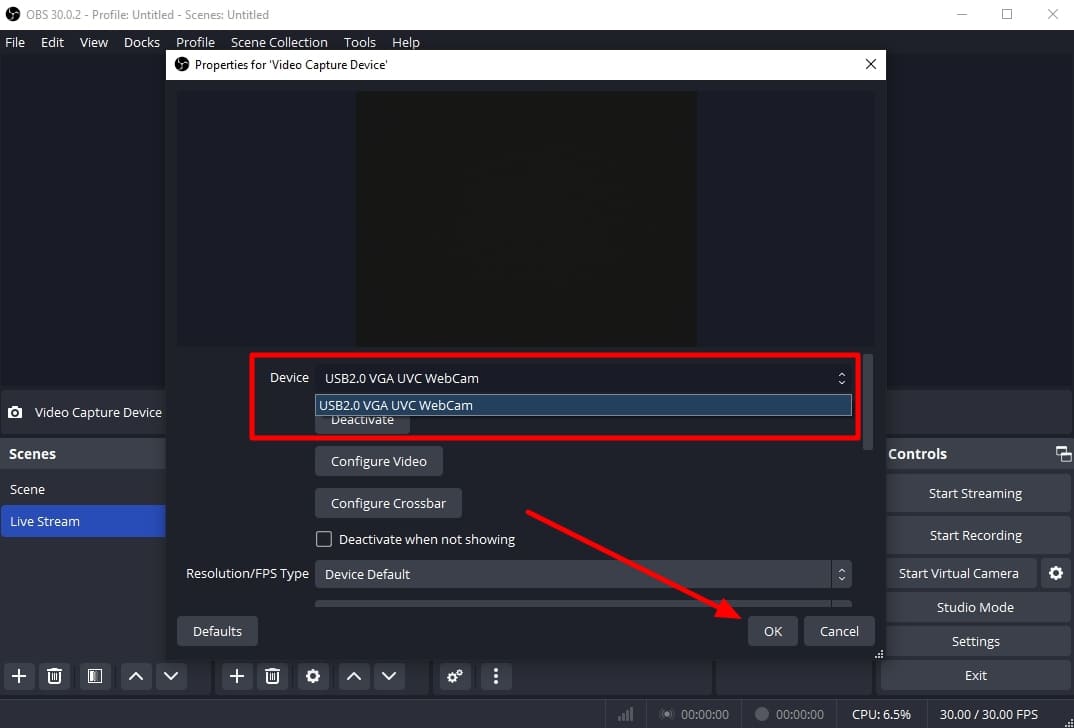
- Step 4. To proceed to the live streaming feature, click the “Settings” option in the “Controls” section. Navigate to the settings page and select the “Stream” option. After that, click “Service” to check the services list and choose “Facebook Live” from there. Upon doing that, hit the “Get Stream Key” button to get a key for streaming.
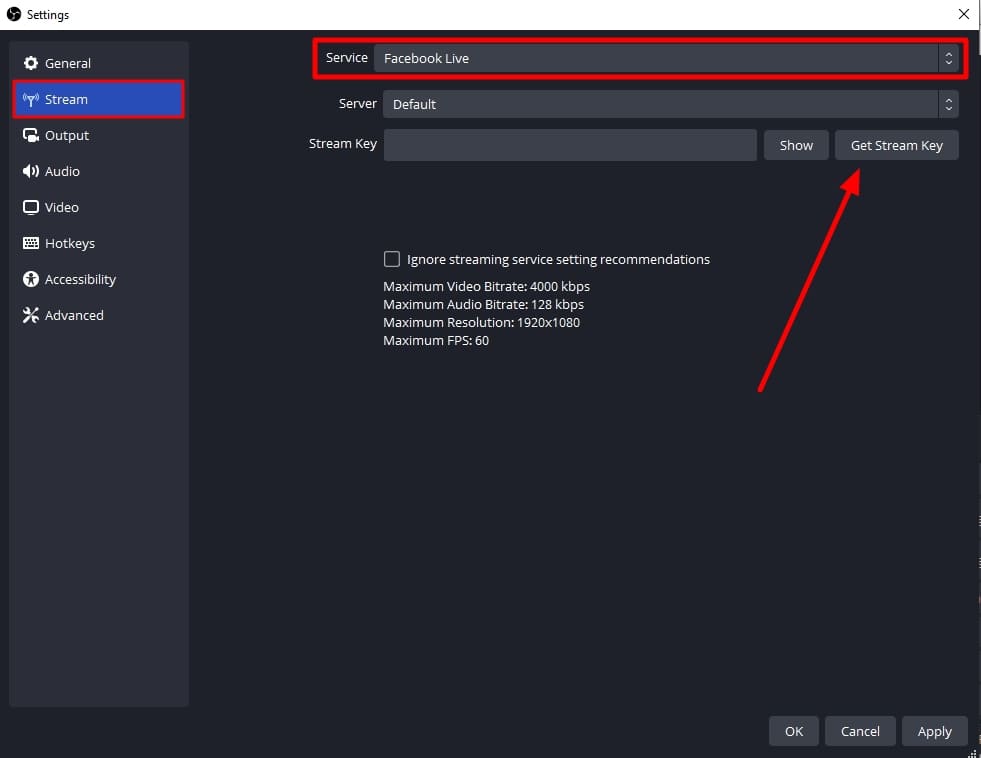
- Step 5. It opens the browser and shows the Facebook page through a unique URL. On that page, you can see two options, including “Go live” and “Create event.” Here, you must select “Go Live” to proceed further.
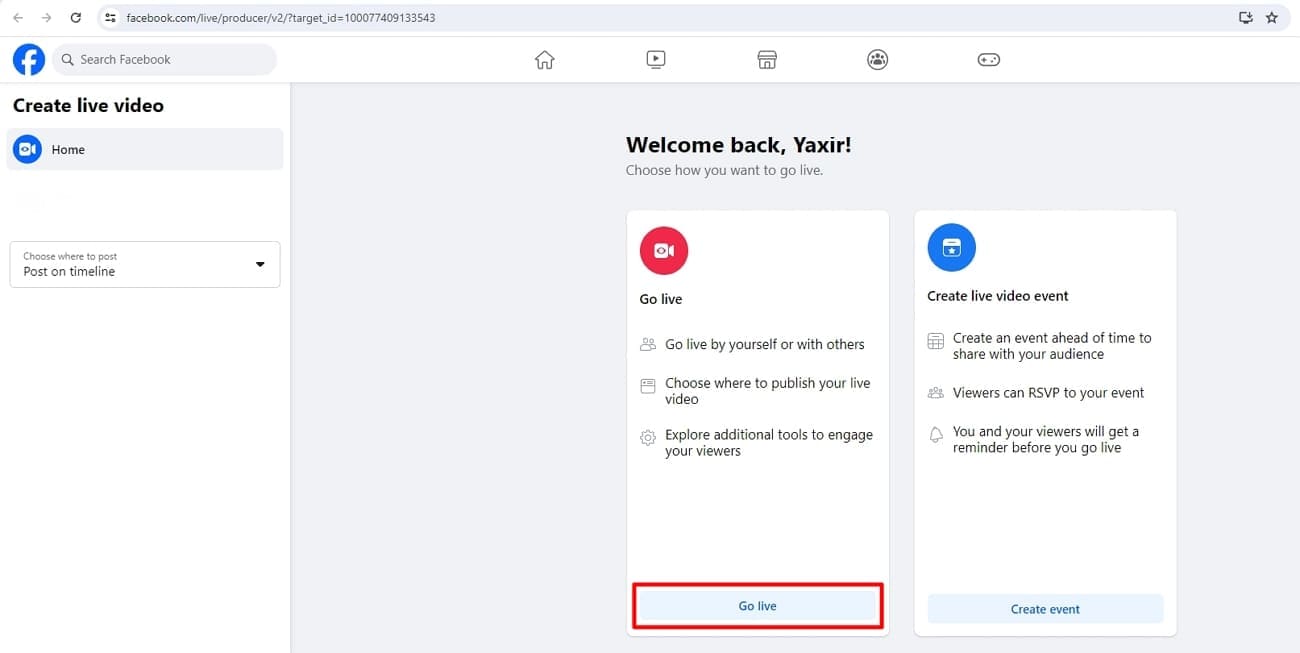
- Step 6. On the next window, select the “Streaming software” option with a key icon. This displays the “Stream Key” for further processing. Click the “Copy” button to get the key in your clipboard.
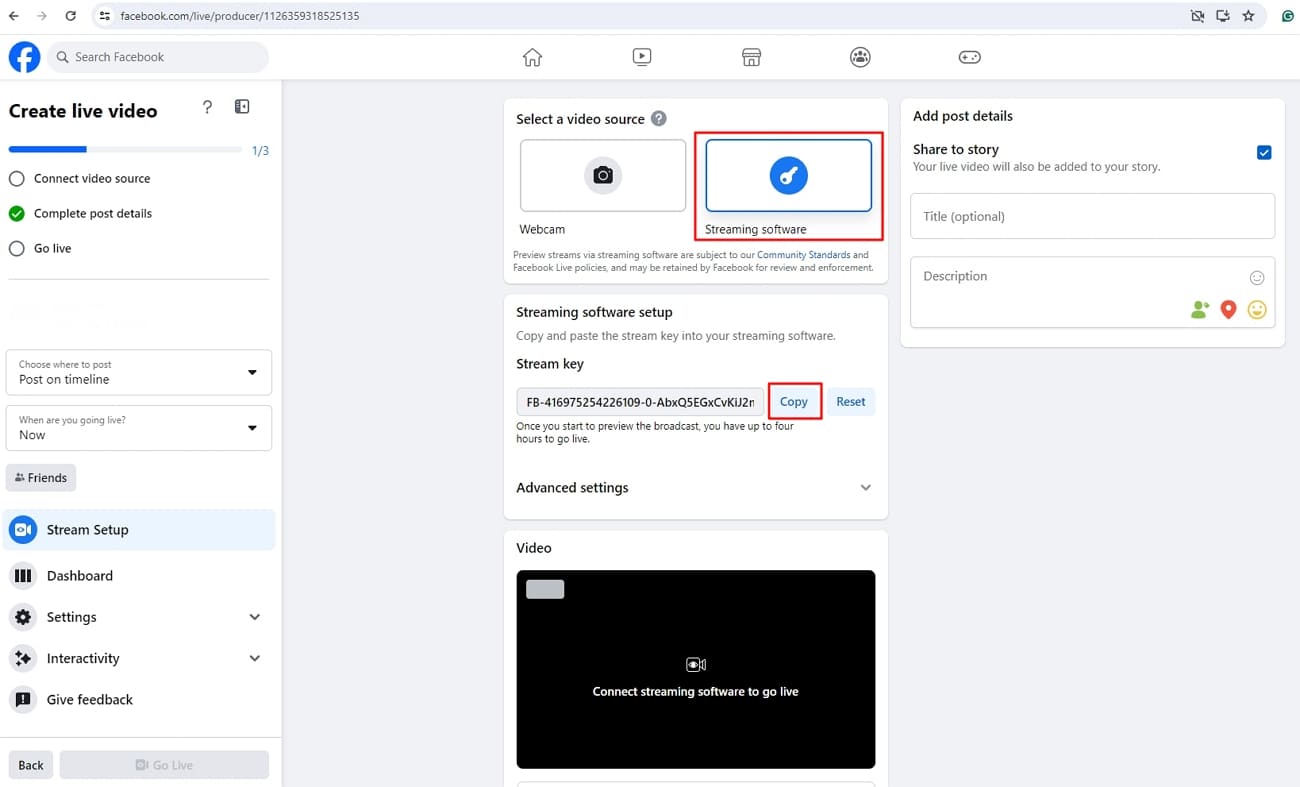
- Step 7. After copying the key, go back to the OBS Studio tool. Paste the key in the “Stream Key” text box within the Stream Settings and hit the “OK” button.
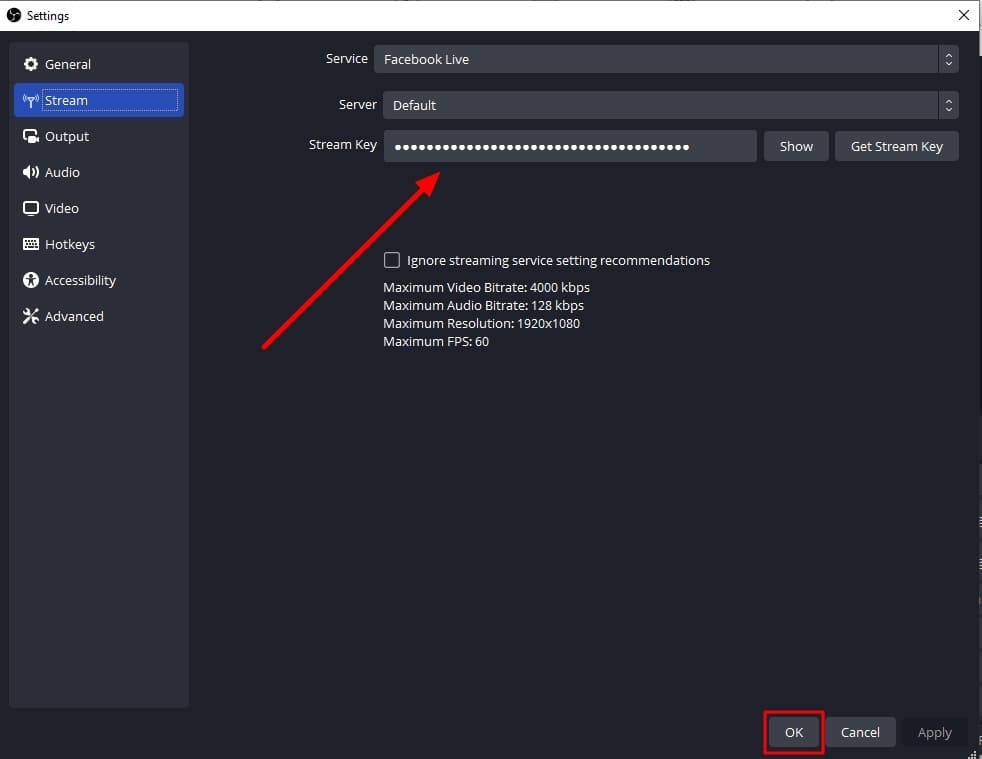
- Step 8. Afterward, click on the “Start Streaming” function in the “Controls” panel. Then, it immediately starts streaming and shows its parameters in the below bar. To terminate live streaming, hit “Stop Streaming” from the same menu.
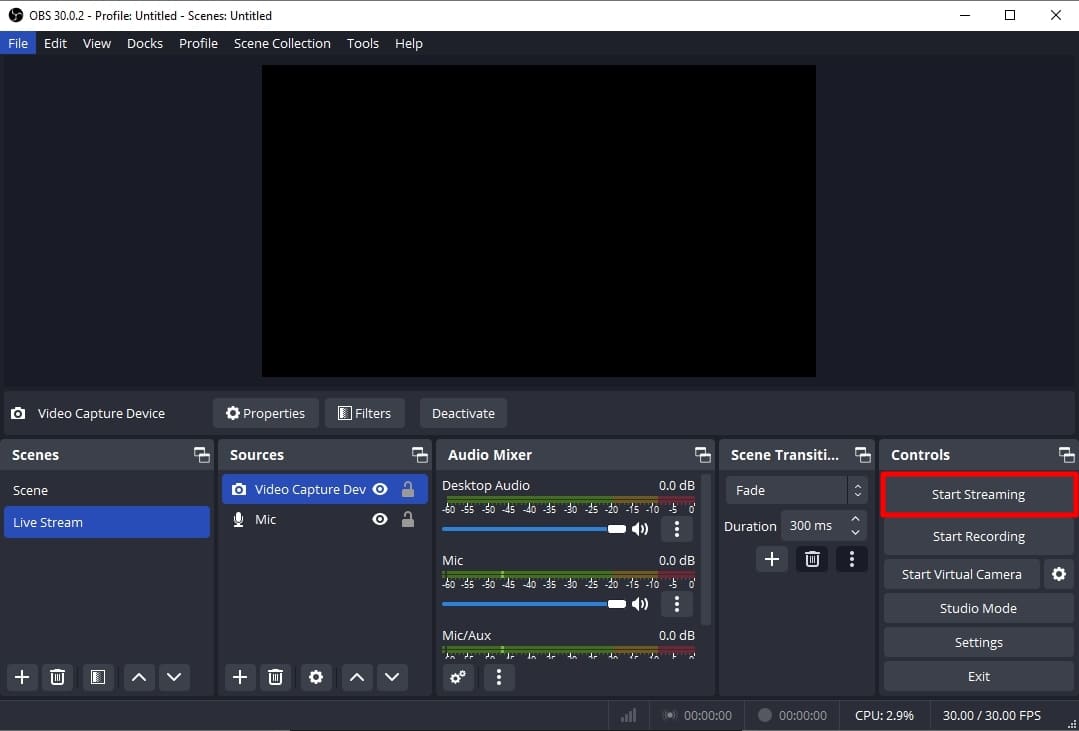
Part 3. How To Attract More Live Audiences When Streaming to Facebook With OBS Studio?
As we have mentioned, there are many live-streaming tools in the market. These streaming platforms offer handy features that help users to stream simple content. For instance, OBS is helpful but inefficient enough to produce creative live streams. For this, you need a powerful tool with complete customization options. Wondershare Virbo Live is a well-designed tool to tailor your live streams perfectly.
Interestingly, this tool’s AI Smart Script feature helps generate scripts for marketing streams in instant prompts. You can change the live stream template and background according to your desire. Also, there is a range of AI Avatars with different ethnicities, outfits, and poses for all occasions. Moreover, you can use the tool without downloading it because it offers cloud-based support.
Features of Wondershare Virbo Live To Consider
- Wondershare Virbo Live has an AI Streamer that provides dubbing in different languages and accents. You can also generate AI voices according to your audience.
- This cost-efficient tool offers a seamless streaming experience 24/7. Thus, it helps to boost the revenue of your live selling on social platforms.
- You can customize the size and placement of objects or text on live streams. Also, it helps to use stickers that catch the interest of viewers.
Comprehensive Steps To Create a Streaming Room Using Wondershare Virbo Live
Virbo Live would be a perfect solution for creating customized live-stream rooms. It provides intuitive controls with AI-powered features. Here’s how you can make your streaming room step-by-step with this efficient live-streaming tool.
- Step 1. Access Tool and Advance To Create Stream
Initially, visit the official site of Wondershare Virbo Live and navigate on the main interface. Move slightly down and click the “Create Stream Room Now” option. Afterward, it will take you to the main panel of the tool.
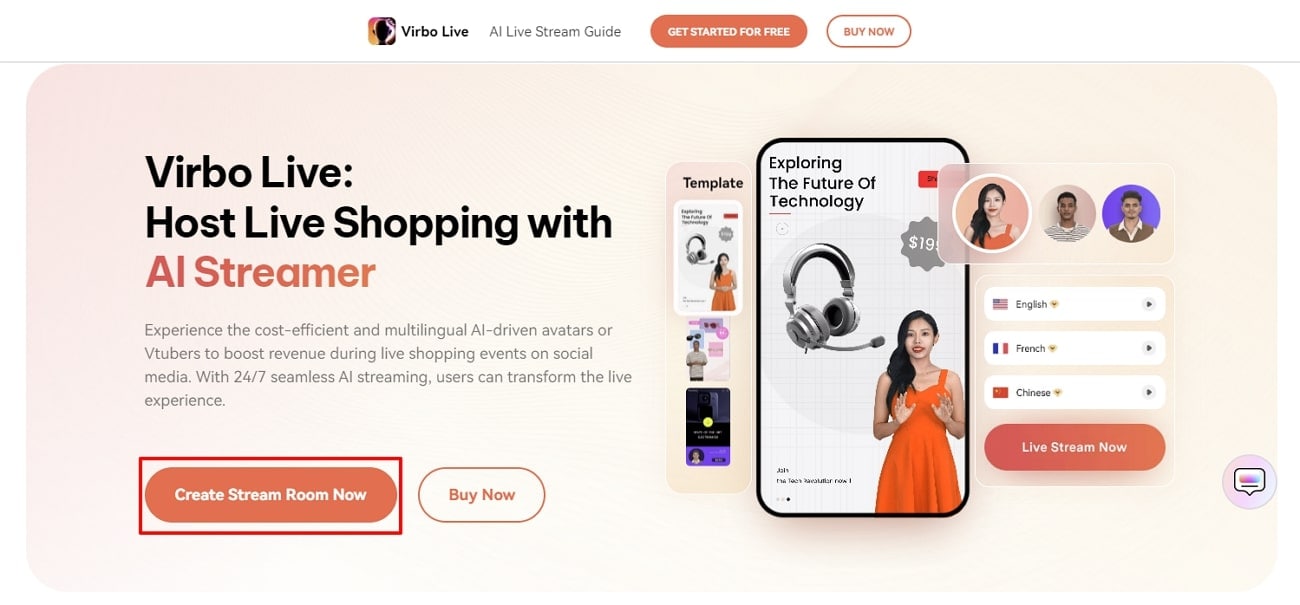
- Step 2. Start With Selecting the Livestream Room Template
To start the customization process, pick the best template from the different choices under the “Livestream Room Template” section. After selecting the template, the window opens and displays the template on the right side of the screen.
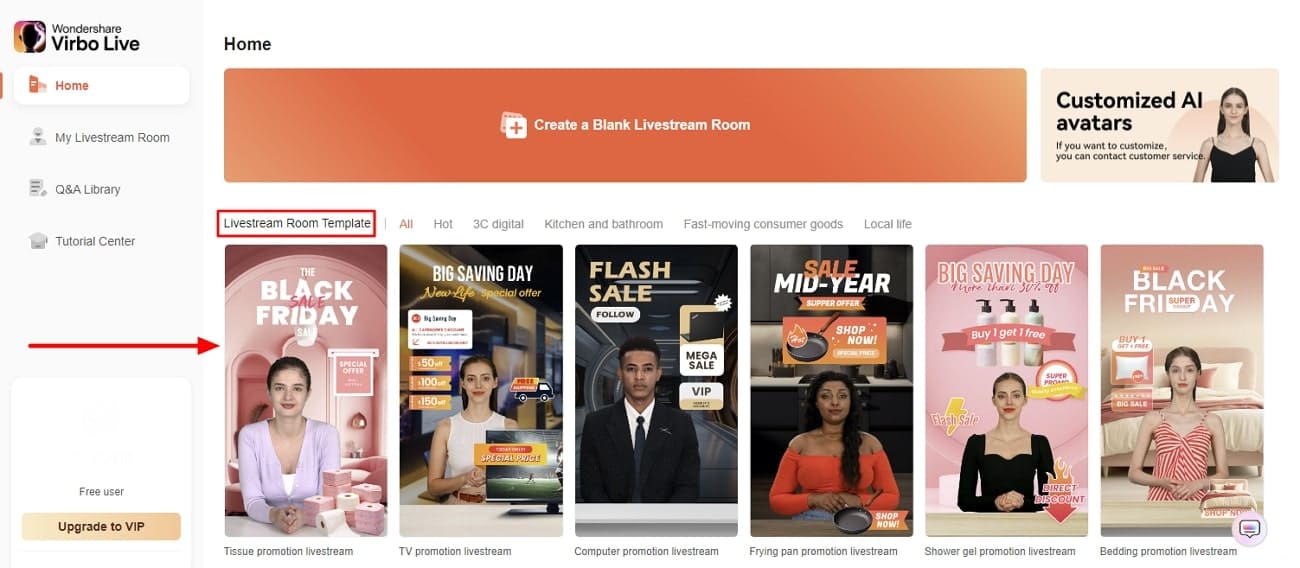
- Step 3. Utilize Different Controls To Customize the Template
You can customize the template on the same screen by dragging text or objects. Then, you can select creative avatars from the “AI avatars” tab for your live event. Apart from that, open the “Background” tab to choose stunning backgrounds. Plus, you can introduce “Sticker” based on the requirements of your stream.
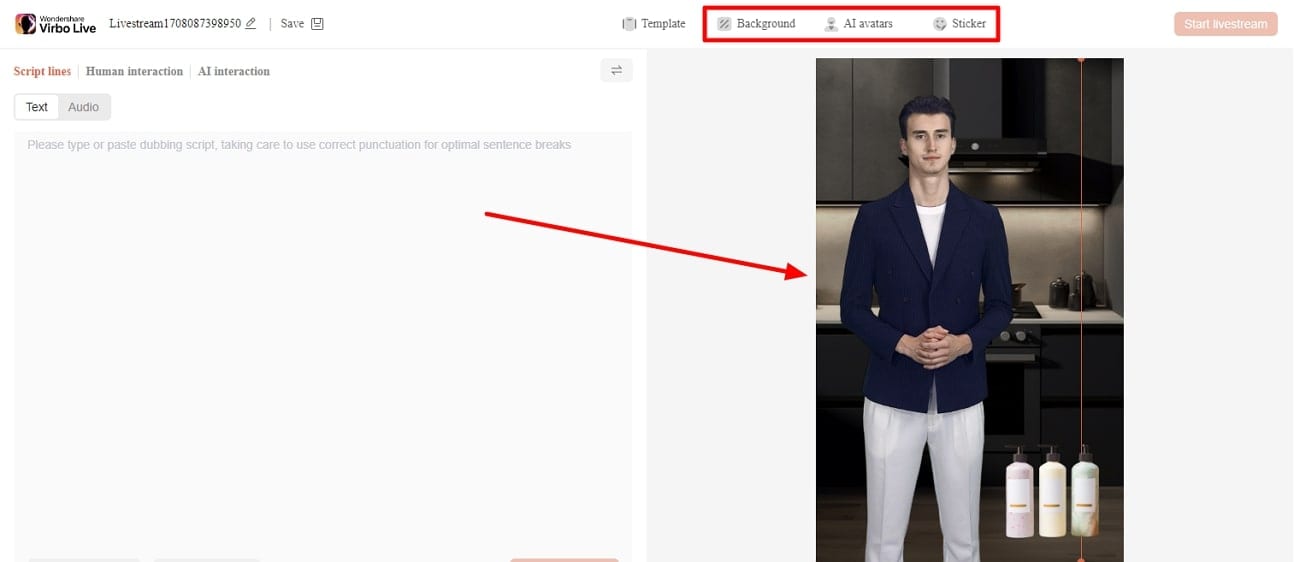
- Step 4. Access Options for Human Interaction
After taking care of visuals, hit the “Human interaction” tab from the display’s top left and select the “Microphone” option. Upon doing this, click the “Turn microphone on to take over” button to provide access to your local microphone. After that, you can interact with the audience live when livestreaming on Facebook.
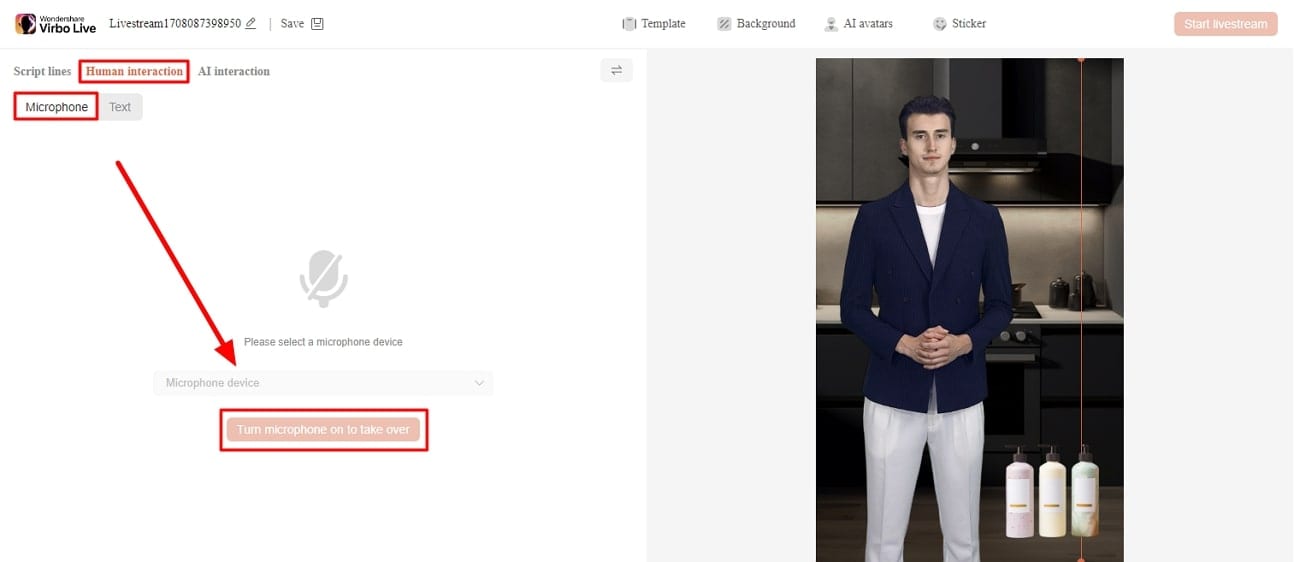
- Step 5. Initiate Your Customized Live Stream Successfully
After finalizing all the selections, you can start live streaming. For that, hit the “Start livestream” button given at the top right corner of the screen. The tool instantly starts your live stream with customized features.
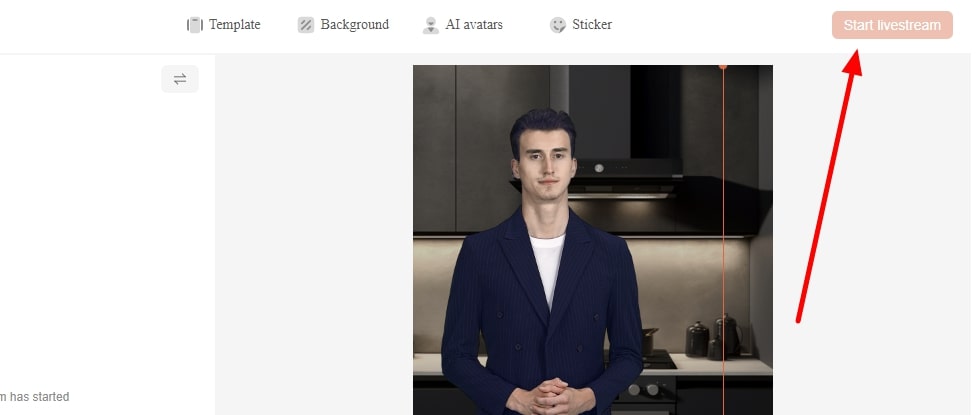
Conclusion
Conclusively, we have presented a detailed overview of OBS Studio and its integration with Facebook Live. You can benefit from simple instructions on how to use OBS Studio for Facebook Live. Wondershare Virbo Live provides innovative functions with AI technology to make your live streams even more exciting. Amazingly, users can seamlessly integrate this tool with all major social networks for live streaming.
‘S Top 8 Live Selling Platforms: Beginner’s Tool Tip
Live selling platforms are widely considered as the future of commerce. As more live selling platforms emerge, it can be confusing to figure out which one is best for your needs. You will likely want to work with a live stream shopping platform that allows you to create an interactive and engaging shopping experience for your viewers. Such a platform will allow your viewers to watch live product demonstrations, ask questions, and make purchases directly. In this article, we review our top 8 handpicked livestream shopping platforms and recommend a tool to help in making the right choice for your brand.
Part 1: Choosing from 8 Major Live Selling Platforms
When choosing the best live shopping platforms, you will want to consider the ability to host real-time video streams where you showcase and sell your products. A good live commerce platform will combine the immediacy of live video with online shopping convenience that allows viewers to make purchases on the spot. The following is an overview of our handpicked best live shopping platforms:
1. Smartzer
Being one of the leading live shopping and interactive video platforms, Smartzer works well with international brands. It helps customers discover products more easily and instantly add them to their cart for a seamless shopping experience. Brands such as Adidas, Mini, and Jo Malone have used Smartzer to boost their view engagement rate to an average of 55% and a click-through rate of 25%.

Integrations: Shopify, Magento, WooCommerce, BigCommerce, and Salesforce
Pricing: Pricing upon request. Subscription is based on product features, usage levels, and integration.
Standout Features:
- Real-time comments and likes
- Catalog integration
- Detailed video performance data
Limitations:
- Higher pricing compares to other service providers
- Limited platform integrations
- Some advanced features have a steeper learning curve
2. NTWRK
NTWK blends entertainment, pop culture, and commerce. The live stream selling platform is designed to create a unique experience for viewers by combining live-streamed content with limited-time product drops. It also often features hard-to-find and exclusive items from various artists and brands.

Integrations: Connect to most social media platforms
Pricing: Pricing upon request
Standout Features:
- Virtual festival feature where users can participate in immersive online events with experiential content, exclusive drops, and interactive experiences
- Display of exclusive and highly-coveted product releases from brands and artists
- Users can purchase limited-editing items available only during the festival
Limitations:
- Does not embed on other platforms
- Does not provide customer activity data
3. Amazon Live
The live shopping platform is found within Amazon, allowing US Amazon vendors, US Professional Sellers, and Amazon influencers with storefronts to promote and sell their products during livestream shopping events. Store owners can create shoppable live streams where they educate and interact with shoppers in real-time. They can also partner with influencers to promote their products.

Integrations: Integrates with other Amazon systems quickly
Pricing: Free to Use
Standout Features:
- Product highlighting feature that allows store owners and users to showcase their products during live streams
- A metrics feature where users can measure their performance and improve their next live stream
- Channel Analytics dashboard within the Amazon Live Creator app provides a snapshot of total views, product clicks, and unmuted views
Limitations:
- Can only promote Amazon products
- Users cannot redirect traffic to their own websites
4. Facebook Live Shopping
This live shopping feature within Facebook combines live video streaming with ecommerce. Businesses can sell their products using live video broadcasts on Facebook. With Facebook having a huge user base, the live shopping platform is ideal for businesses of all shapes and sizes. Local businesses and craftsmen can use the platform to reach a broader audience while fashion and beauty industry businesses can leverage the platform to demonstrate makeup techniques or provide styling tips.

Integrations: Integrates with other META platforms
Pricing: Free to Use
Standout Features:
- Live stream notifications reminding users when the event is about to begin
- Brands and creators can collaborate on shows seamlessly
- Live streaming directly from a Facebook page
Limitations:
- Limited features
- Not scalable
5. TikTok Live Shop
The live shopping feature of TikTok offers a great opportunity for sellers to reach a large audience. With over 1 billion users and about 50 million daily active users in the United States, TikTok is one of the most popular social media channels. Users can increase their brand exposure, especially among millennials and Gen-Z.

Integrations: Prestashop, Square, Base, BigCommerce, Ecwid, OpenCart, and Shopline
Pricing: Free to start using, but charges from 2% for a commission fee
Standout Features:
- Effects and filters that improve the quality of live-stream videos
- Users can co-host, which allows collaboration with influencers
- In-app checkout
Limitations:
- Analytics data is only available for 28 days
- Limited functionalities
6. YouTube Live Shopping
The live shopping feature by YouTube allows creators with more than 1,000 subscribers to conduct live stream events. You can showcase your products on live streams and take advantage of live redirects. This means redirecting viewers from the premier or live stream to another one on a different channel. With the YouTube-Shopify partnership, you have the option for onsite checkout and syncing of inventory.

Integrations: Although not listed on the Website, YouTube has partnered with Shopify to enhance live shopping experience
Pricing: Free to use
Standout Features:
- Live chat moderation tools that enhance audience engagement while preventing online harassment
- Shopify integration that enables on-site checkout
Limitations:
- Users require at least 1,000 subscribers
- Available in limited countries
7. Channelize.io
Channelize.io is an end-to-end solution that enables ecommerce brands to add live shopping experiences to their apps and websites. It offers a wide range of features that allow sellers to interact live with customers. These include product demonstrations and live chat for enhanced live shopping experience.

Integrations: Shopify, Magento, WooCommerce, Wix, PrestaShop, and Shoplazza
Pricing: Free plan + demo available, with pricing starting from $49/month
Standout Features:
- Live chat and a floating video player for buyers to check the product page without leaving the live shopping experience
- In-show product promotion, spotlight, show analytics, and custom RTMP support
- Audience analytics that include unique insights about user behaviors and preferences
Limitations:
- Multi-streaming is only available in top plans
- Additional add-ons can be expensive
8. ShopShops
ShopShops was founded in 2016 as an international shopping app to replicate the fun of in-person shopping through a livestream video. The app allows sellers to grow their followers and shoppers to browse through products they are interested in.

Integrations: PayPal, Stripe, Shopify, Instagram, Meta for Business, Square for Retail, TikTok, Shippo, Intercom, and Avalara
Pricing: 30-day free trial, with pricing starting from $134/month plus 5% of sales
Standout Features:
- Real-time inventory and a waitlist where e-commerce businesses can manage inventory across channels from a single dashboard
- Updates inventory in real-time, allowing users to keep track of stock levels and avoid overselling
Limitations:
- Limited customizations
- Limited customer support
Part 2: Future Trends of AI-Powered Live Selling
Live selling is redefining e-commerce and how people buy products online. However, setting up an account and live streaming your products can be time-consuming and a costly affair. That’s why Virbo Live aims to automate the process and give you more time to focus on your products while still making sales.
01 Leveraging Virbo Live for effective live selling
Virbo Live allows users to create AI streamers that keep live shoppers engaged. The realistic AI-powered avatars will provide your viewers will all the information they need to make a purchase decision. With multi-lingual capabilities and the ability to interact with the audience in real-time, you can boost your sales even without being directly involved.
02 Simplified live selling experience with Virbo
Starting with Virbo Live is quite easy and straightforward. You only need to choose an avatar and provide information about your product, and AI will handle the rest. Here is a step-by-step guide :
Step 1 Create a Live Shopping Rooms
Log in to your account on the official Virbo Live website , and click “Create a Black Livestream Room” to get started. You may also select a template of choice to start your livestream room.

Step 2 Choose AI Streamers and Background
Choose an AI avatar from the virtual host library to become your virtual streamer. Add the avatar to your livestream room and make appropriate customizations.

Step 3 Enter Text or Voice
Upload your audio or enter a script for the AI avatar. You may choose to effortlessly generate a script using the AI smart scriptwriter or AI translator by Virbo Love.

Step 4 Start Live Streaming
Click Start Live Streaming in the top right corner and choose the OBS software. This will allow you to integrate the Avatar to your live shopping platform that you are using.

Step 5 Interact With the Audience
Turn on Interact with the Audience feature once your avatar has gone live. This will allow the AI streamer to freely interact with your audience by responding to their questions.

FAQs about Live Selling Platforms
- What is live selling?
Also known as live streaming shopping, live selling is engaging with shoppers online given the same experience they would in an in-person shopping scenario.
- How do you use live selling platforms?
To use live selling platforms effectively, interact with your viewers, demonstrating your products and encouraging them to make a purchase.
- Can you use Virbo Live AI avatars for commercial purposes?
Yes, you can use the Virbo Live AI avatars commercially by taking a paid subscription. All in-built assets on Virbo Live are copyrighted by Wondershare ad all subscription users can use these resources commercially. However, commercial use is not supported for free users.
Conclusion
Live shopping platforms are a great choice when you want to engage with your viewers in real-time and boost your sales. Although it can feel overwhelming when looking for the right live shopping platform, your goals and target audience should be our major consideration. Once you have established the platform that works well for your brand, we recommend using Virbo Live to create content for your live event. With the AI streamer, you can automate your live events, ensuring your audience is catered for at all times.
Live selling platforms are widely considered as the future of commerce. As more live selling platforms emerge, it can be confusing to figure out which one is best for your needs. You will likely want to work with a live stream shopping platform that allows you to create an interactive and engaging shopping experience for your viewers. Such a platform will allow your viewers to watch live product demonstrations, ask questions, and make purchases directly. In this article, we review our top 8 handpicked livestream shopping platforms and recommend a tool to help in making the right choice for your brand.
Part 1: Choosing from 8 Major Live Selling Platforms
When choosing the best live shopping platforms, you will want to consider the ability to host real-time video streams where you showcase and sell your products. A good live commerce platform will combine the immediacy of live video with online shopping convenience that allows viewers to make purchases on the spot. The following is an overview of our handpicked best live shopping platforms:
1. Smartzer
Being one of the leading live shopping and interactive video platforms, Smartzer works well with international brands. It helps customers discover products more easily and instantly add them to their cart for a seamless shopping experience. Brands such as Adidas, Mini, and Jo Malone have used Smartzer to boost their view engagement rate to an average of 55% and a click-through rate of 25%.

Integrations: Shopify, Magento, WooCommerce, BigCommerce, and Salesforce
Pricing: Pricing upon request. Subscription is based on product features, usage levels, and integration.
Standout Features:
- Real-time comments and likes
- Catalog integration
- Detailed video performance data
Limitations:
- Higher pricing compares to other service providers
- Limited platform integrations
- Some advanced features have a steeper learning curve
2. NTWRK
NTWK blends entertainment, pop culture, and commerce. The live stream selling platform is designed to create a unique experience for viewers by combining live-streamed content with limited-time product drops. It also often features hard-to-find and exclusive items from various artists and brands.

Integrations: Connect to most social media platforms
Pricing: Pricing upon request
Standout Features:
- Virtual festival feature where users can participate in immersive online events with experiential content, exclusive drops, and interactive experiences
- Display of exclusive and highly-coveted product releases from brands and artists
- Users can purchase limited-editing items available only during the festival
Limitations:
- Does not embed on other platforms
- Does not provide customer activity data
3. Amazon Live
The live shopping platform is found within Amazon, allowing US Amazon vendors, US Professional Sellers, and Amazon influencers with storefronts to promote and sell their products during livestream shopping events. Store owners can create shoppable live streams where they educate and interact with shoppers in real-time. They can also partner with influencers to promote their products.

Integrations: Integrates with other Amazon systems quickly
Pricing: Free to Use
Standout Features:
- Product highlighting feature that allows store owners and users to showcase their products during live streams
- A metrics feature where users can measure their performance and improve their next live stream
- Channel Analytics dashboard within the Amazon Live Creator app provides a snapshot of total views, product clicks, and unmuted views
Limitations:
- Can only promote Amazon products
- Users cannot redirect traffic to their own websites
4. Facebook Live Shopping
This live shopping feature within Facebook combines live video streaming with ecommerce. Businesses can sell their products using live video broadcasts on Facebook. With Facebook having a huge user base, the live shopping platform is ideal for businesses of all shapes and sizes. Local businesses and craftsmen can use the platform to reach a broader audience while fashion and beauty industry businesses can leverage the platform to demonstrate makeup techniques or provide styling tips.

Integrations: Integrates with other META platforms
Pricing: Free to Use
Standout Features:
- Live stream notifications reminding users when the event is about to begin
- Brands and creators can collaborate on shows seamlessly
- Live streaming directly from a Facebook page
Limitations:
- Limited features
- Not scalable
5. TikTok Live Shop
The live shopping feature of TikTok offers a great opportunity for sellers to reach a large audience. With over 1 billion users and about 50 million daily active users in the United States, TikTok is one of the most popular social media channels. Users can increase their brand exposure, especially among millennials and Gen-Z.

Integrations: Prestashop, Square, Base, BigCommerce, Ecwid, OpenCart, and Shopline
Pricing: Free to start using, but charges from 2% for a commission fee
Standout Features:
- Effects and filters that improve the quality of live-stream videos
- Users can co-host, which allows collaboration with influencers
- In-app checkout
Limitations:
- Analytics data is only available for 28 days
- Limited functionalities
6. YouTube Live Shopping
The live shopping feature by YouTube allows creators with more than 1,000 subscribers to conduct live stream events. You can showcase your products on live streams and take advantage of live redirects. This means redirecting viewers from the premier or live stream to another one on a different channel. With the YouTube-Shopify partnership, you have the option for onsite checkout and syncing of inventory.

Integrations: Although not listed on the Website, YouTube has partnered with Shopify to enhance live shopping experience
Pricing: Free to use
Standout Features:
- Live chat moderation tools that enhance audience engagement while preventing online harassment
- Shopify integration that enables on-site checkout
Limitations:
- Users require at least 1,000 subscribers
- Available in limited countries
7. Channelize.io
Channelize.io is an end-to-end solution that enables ecommerce brands to add live shopping experiences to their apps and websites. It offers a wide range of features that allow sellers to interact live with customers. These include product demonstrations and live chat for enhanced live shopping experience.

Integrations: Shopify, Magento, WooCommerce, Wix, PrestaShop, and Shoplazza
Pricing: Free plan + demo available, with pricing starting from $49/month
Standout Features:
- Live chat and a floating video player for buyers to check the product page without leaving the live shopping experience
- In-show product promotion, spotlight, show analytics, and custom RTMP support
- Audience analytics that include unique insights about user behaviors and preferences
Limitations:
- Multi-streaming is only available in top plans
- Additional add-ons can be expensive
8. ShopShops
ShopShops was founded in 2016 as an international shopping app to replicate the fun of in-person shopping through a livestream video. The app allows sellers to grow their followers and shoppers to browse through products they are interested in.

Integrations: PayPal, Stripe, Shopify, Instagram, Meta for Business, Square for Retail, TikTok, Shippo, Intercom, and Avalara
Pricing: 30-day free trial, with pricing starting from $134/month plus 5% of sales
Standout Features:
- Real-time inventory and a waitlist where e-commerce businesses can manage inventory across channels from a single dashboard
- Updates inventory in real-time, allowing users to keep track of stock levels and avoid overselling
Limitations:
- Limited customizations
- Limited customer support
Part 2: Future Trends of AI-Powered Live Selling
Live selling is redefining e-commerce and how people buy products online. However, setting up an account and live streaming your products can be time-consuming and a costly affair. That’s why Virbo Live aims to automate the process and give you more time to focus on your products while still making sales.
01 Leveraging Virbo Live for effective live selling
Virbo Live allows users to create AI streamers that keep live shoppers engaged. The realistic AI-powered avatars will provide your viewers will all the information they need to make a purchase decision. With multi-lingual capabilities and the ability to interact with the audience in real-time, you can boost your sales even without being directly involved.
02 Simplified live selling experience with Virbo
Starting with Virbo Live is quite easy and straightforward. You only need to choose an avatar and provide information about your product, and AI will handle the rest. Here is a step-by-step guide :
Step 1 Create a Live Shopping Rooms
Log in to your account on the official Virbo Live website , and click “Create a Black Livestream Room” to get started. You may also select a template of choice to start your livestream room.

Step 2 Choose AI Streamers and Background
Choose an AI avatar from the virtual host library to become your virtual streamer. Add the avatar to your livestream room and make appropriate customizations.

Step 3 Enter Text or Voice
Upload your audio or enter a script for the AI avatar. You may choose to effortlessly generate a script using the AI smart scriptwriter or AI translator by Virbo Love.

Step 4 Start Live Streaming
Click Start Live Streaming in the top right corner and choose the OBS software. This will allow you to integrate the Avatar to your live shopping platform that you are using.

Step 5 Interact With the Audience
Turn on Interact with the Audience feature once your avatar has gone live. This will allow the AI streamer to freely interact with your audience by responding to their questions.

FAQs about Live Selling Platforms
- What is live selling?
Also known as live streaming shopping, live selling is engaging with shoppers online given the same experience they would in an in-person shopping scenario.
- How do you use live selling platforms?
To use live selling platforms effectively, interact with your viewers, demonstrating your products and encouraging them to make a purchase.
- Can you use Virbo Live AI avatars for commercial purposes?
Yes, you can use the Virbo Live AI avatars commercially by taking a paid subscription. All in-built assets on Virbo Live are copyrighted by Wondershare ad all subscription users can use these resources commercially. However, commercial use is not supported for free users.
Conclusion
Live shopping platforms are a great choice when you want to engage with your viewers in real-time and boost your sales. Although it can feel overwhelming when looking for the right live shopping platform, your goals and target audience should be our major consideration. Once you have established the platform that works well for your brand, we recommend using Virbo Live to create content for your live event. With the AI streamer, you can automate your live events, ensuring your audience is catered for at all times.
Never Miss a Moment With Free World Cup Live Streaming
The World Cup ignites a global frenzy, uniting fans in a whirlwind of excitement. Today, accessing all matches has never been easier. The plethora of free World Cup live streaming options available cater to fans worldwide. They ensure no one misses a moment of the action.
From streaming services to social media platforms, there are many avenues to watch the World Cup live for free. The accessibility revolutionizes how fans engage with the tournament. It amplifies the passion that defines this pinnacle of football. Explore the page to learn free World Cup streaming sites without missing a beat.

Part I. 6 Free World Cup Live Streaming Platforms
The FIFA World Cup is around the corner. With it, fans around the globe are gearing up to catch all the action live. While many use traditional cable or satellite subscriptions, there’s a growing trend towards free streaming platforms. They offer convenience and accessibility without hefty subscription fees. Here’s an overview of some popular free World Cup streaming sites for watching the World Cup.
BBC iPlayer – Broadcast Matches in 4k UHD
BBC iPlayer is renowned for its high-quality broadcasts. It offers matches in stunning 4K Ultra HD resolution. The platform also provides comprehensive coverage of the World Cup. It even covers pre-match analysis and post-match highlights. However, it’s geo-restricted to UK viewers only. The app limits access for international fans.

ITVX – Stream Entire World Cup Online
ITVX allows free World Cup live streaming online. It covers all matches extensively, from the group stage to the final. The platform offers an intuitive interface and seamless streaming experience. Like BBC iPlayer, ITVX is geo-restricted to users within the UK.

SBS – Watch All World Cup Matches Online
SBS is the go-to destination for Australian viewers, offering free online streaming of all World Cup matches. It provides multilingual commentary options and comprehensive coverage of the tournament. However, it’s limited to viewers in Australia, restricting access for international fans.

Tubi – Access the World Cup Without an Account
Tubi stands out for its no-account-required approach. It allows users to watch the World Cup live for free without the hassle of signing up. The platform also offers a diverse range of content, including sports, movies, and TV shows. The availability of World Cup matches may vary depending on licensing agreements and geographical restrictions.

Peacock – Livestream the World Cup in 60FPS
Peacock offers live streaming of the World Cup in smooth 60 frames per second (FPS). It provides an immersive viewing experience for World Cup fans. The app features a wide range of sports content, including exclusive coverage of major events as well. Peacock is geo-restricted to viewers in the United States. It limits access for international audiences.

RTBF Auvio – Watch the World Cup Without Lag
RTBF Auvio provides lag-free streaming of World Cup matches. It ensures viewers don’t miss a moment of the action. The app offers a user-friendly interface and seamless playback. However, it’s limited to viewers in Belgium, restricting access for international fans.

Part II. How To Access Free World Cup Streaming Sites?
Accessing free World Cup streaming sites is possible with a VPN. Here’s a step-by-step guide on how to do it:
- Step 1: Subscribe to VPN
Start by subscribing to a reputable VPN service. Look for providers that offer servers in the UK or Australia. These are the regions where many free World Cup streaming sites are available.
- Step 2: Install VPN on a computer or smartphone
Download and install the VPN app on your computer or smartphone. Most VPN providers offer apps for various devices and operating systems, making installation a breeze.
- Step 3: Connect to the Server in the UK/Australia
Launch the VPN app and log in with your credentials. Then, choose a server located in the UK or Australia from the server list. Connecting to a server in these regions will give you an IP address from that location. It allows you to bypass geo-restrictions.
- Step 4: Go to BBC, ITV, or SBS, and start streaming
Once connected to the VPN server, open your web browser or streaming app. Visit the websites of BBC iPlayer, ITV, or SBS. You can now access free World Cup streaming content and enjoy watching matches live or on-demand.
Now, let’s explore three top VPN services along with their pros and cons:
ExpressVPN
ExpressVPN is one of the leading VPN providers in the industry. It’s known for its reliability, speed, and extensive server network. It boasts over 3,000 servers in 160 locations across 94 countries. ExpressVPN offers a wide range of options for bypassing geo-restrictions. It also provides options for accessing content from around the globe.

Pros
- A vast network of servers with 160 locations worldwide.
- Fast and reliable connections, suitable for streaming and downloading.
- User-friendly app and is available for various devices and operating systems.
- Excellent customer support with 24/7 live chat assistance.
Cons
- Slightly higher priced compared to some other VPN providers.
- Limited to five simultaneous connections per subscription.
CyberGhost
CyberGhost is a budget-friendly VPN option that offers a good balance of performance and affordability. It provides users with access to over 7,000 servers in more than 90 countries. The platform ensures reliable connections and strong privacy protection. CyberGhost is known for its user-friendly apps and customizable features.

Pros
- Cheaper VPN alternative without compromising on performance.
- Large server network spanning over 90 countries.
- User-friendly and suitable for beginners.
- Strong encryption and privacy features, including a strict no-logs policy.
Cons
- The server network may not be as extensive as some other providers.
- Connection speeds may vary depending on server load.
NordVPN
NordVPN is recognized for its emphasis on security and privacy. It offers users advanced encryption protocols and a strict no-logs policy. The app operates a large network of over 5,000 servers in over 60 countries. It provides users with reliable access to geo-restricted content. NordVPN also provides high-speed connections for streaming and downloading.

Pros
- Robust security features with advanced encryption protocols.
- Large server network spanning over 60 countries.
- The app is compatible with various devices and platforms.
- Excellent customer support and 24/7 live chat assistance.
Cons
- The interface may be slightly less intuitive for some users.
- Occasional server congestion during peak hours.
Each of these VPN providers offers unique features and advantages. Choose the one that best fits your needs when accessing free World Cup live-streaming sites.
Part III. Should I Pay for a TV Channel for World Cup Streaming?
Considering whether to pay for a TV channel for World Cup streaming? It’s essential to weigh the costs and benefits against other available options. Subscribing to a TV channel may offer convenience and a dedicated viewing experience. However, it can come with a significant price tag. Here are some alternative options to consider:
US Channels
- FuboTV: $77/month
- Hulu+: $70/month
- Sling Blue: $35/month
Canadian Channel
- BellMedia: $15/month
Spanish Channel
- Telemundo: $70/month
New Zealand Channel
- SkyGo: $24/month
Using VPNs to access free World Cup streaming sites may be more cost-effective. While VPN services need subscription fees, they’re often cheaper than TV channel subscriptions. VPNs also offer the flexibility to access a variety of free streaming platforms from around the world. It expands the range of available content beyond what’s offered by individual channels.
Bonus. Using a Reliable Platform for Uninterrupted Steaming
You may know many streaming platforms like YouTube, Facebook Live, TikTok, Shopee, etc. Here is an emerging player in the live-streaming industry, Wondershare Virbo . It offers a unique approach to hosting live streams with AI-driven avatars.
Virbo integrates with major live-streaming platforms supported by OBS. It provides users with a reliable and versatile tool for uninterrupted streaming. The tool stands out for its innovative features, including:
- **Host live streaming using AI streamer.**Virbo allows users to host live streams with AI streamers. You can choose from various avatars to represent you during live streams.
- **Multiple languages and accents.**Virbo supports many languages and accents. It’s accessible to a global audience and caters to diverse viewer preferences.
- **AI-live shopping.**With AI-live shopping capabilities, you can integrate shopping experiences into your live streams.
- Microphone integration. Virbo ensures clear communication during live streams.
- **Cloud-based access.**You can access Virbo from any device with an internet connection.
- Compatibility with major platforms. Virbo Live is compatible with major live-streaming platforms supported by OBS.

Get Started Online Free Download
Pros
- Web-accessible, allowing users to access the platform from any device with an internet connection.
- Intuitive interface, suitable for beginners and experienced streamers alike.
- With a single click, Avatar streaming makes it easy to personalize and enhance live streams.
Cons
- Limited AI avatars on the free trial plan. It potentially limits customization options for users exploring the platform before subscribing.
Price Plans
Choosing the right plan can make all the difference in ensuring a seamless and fulfilling experience. Virbo offers a range of plans tailored to meet your diverse needs:
| Creator Plan | Business Plan | Advanced Plan |
|---|---|---|
| · Price: $89.9/month | · Billing: Automatically renews, cancels anytime. | · 3600 minutes/month of live streaming duration |
| · Price: $159.9/month | · Billing: Automatically renews, cancels anytime. | · 10800 minutes/month of live streaming duration |
| · Price: $599.9/month | · Billing: Automatically renews, cancels anytime. | · Unlimited live streaming duration |
To see detailed information on AI avatars, cloud storage, and AI scripts of different plans, please visit Virbo Live’s official pricing website .
Conclusion
Accessing free World Cup streaming sites or paid TV channels offers unparalleled excitement and global unity. While free World Cup live streaming provides accessibility and cost-effectiveness, paid channels offer dedicated coverage and convenience.
For seamless live-streaming experiences, consider Virbo. It’s a versatile platform offering AI-driven features and customizable plans. With Virbo, unlock the potential of live streaming and content creation to engage and captivate your audience. Don’t miss out on the action – explore free options or elevate your experience with Virbo today.
CyberGhost
CyberGhost is a budget-friendly VPN option that offers a good balance of performance and affordability. It provides users with access to over 7,000 servers in more than 90 countries. The platform ensures reliable connections and strong privacy protection. CyberGhost is known for its user-friendly apps and customizable features.

Pros
- Cheaper VPN alternative without compromising on performance.
- Large server network spanning over 90 countries.
- User-friendly and suitable for beginners.
- Strong encryption and privacy features, including a strict no-logs policy.
Cons
- The server network may not be as extensive as some other providers.
- Connection speeds may vary depending on server load.
NordVPN
NordVPN is recognized for its emphasis on security and privacy. It offers users advanced encryption protocols and a strict no-logs policy. The app operates a large network of over 5,000 servers in over 60 countries. It provides users with reliable access to geo-restricted content. NordVPN also provides high-speed connections for streaming and downloading.

Pros
- Robust security features with advanced encryption protocols.
- Large server network spanning over 60 countries.
- The app is compatible with various devices and platforms.
- Excellent customer support and 24/7 live chat assistance.
Cons
- The interface may be slightly less intuitive for some users.
- Occasional server congestion during peak hours.
Each of these VPN providers offers unique features and advantages. Choose the one that best fits your needs when accessing free World Cup live-streaming sites.
Part III. Should I Pay for a TV Channel for World Cup Streaming?
Considering whether to pay for a TV channel for World Cup streaming? It’s essential to weigh the costs and benefits against other available options. Subscribing to a TV channel may offer convenience and a dedicated viewing experience. However, it can come with a significant price tag. Here are some alternative options to consider:
US Channels
- FuboTV: $77/month
- Hulu+: $70/month
- Sling Blue: $35/month
Canadian Channel
- BellMedia: $15/month
Spanish Channel
- Telemundo: $70/month
New Zealand Channel
- SkyGo: $24/month
Using VPNs to access free World Cup streaming sites may be more cost-effective. While VPN services need subscription fees, they’re often cheaper than TV channel subscriptions. VPNs also offer the flexibility to access a variety of free streaming platforms from around the world. It expands the range of available content beyond what’s offered by individual channels.
Bonus. Using a Reliable Platform for Uninterrupted Steaming
You may know many streaming platforms like YouTube, Facebook Live, TikTok, Shopee, etc. Here is an emerging player in the live-streaming industry, Wondershare Virbo . It offers a unique approach to hosting live streams with AI-driven avatars.
Virbo integrates with major live-streaming platforms supported by OBS. It provides users with a reliable and versatile tool for uninterrupted streaming. The tool stands out for its innovative features, including:
- **Host live streaming using AI streamer.**Virbo allows users to host live streams with AI streamers. You can choose from various avatars to represent you during live streams.
- **Multiple languages and accents.**Virbo supports many languages and accents. It’s accessible to a global audience and caters to diverse viewer preferences.
- **AI-live shopping.**With AI-live shopping capabilities, you can integrate shopping experiences into your live streams.
- Microphone integration. Virbo ensures clear communication during live streams.
- **Cloud-based access.**You can access Virbo from any device with an internet connection.
- Compatibility with major platforms. Virbo Live is compatible with major live-streaming platforms supported by OBS.

Get Started Online Free Download
Pros
- Web-accessible, allowing users to access the platform from any device with an internet connection.
- Intuitive interface, suitable for beginners and experienced streamers alike.
- With a single click, Avatar streaming makes it easy to personalize and enhance live streams.
Cons
- Limited AI avatars on the free trial plan. It potentially limits customization options for users exploring the platform before subscribing.
Price Plans
Choosing the right plan can make all the difference in ensuring a seamless and fulfilling experience. Virbo offers a range of plans tailored to meet your diverse needs:
| Creator Plan | Business Plan | Advanced Plan |
|---|---|---|
| · Price: $89.9/month | · Billing: Automatically renews, cancels anytime. | · 3600 minutes/month of live streaming duration |
| · Price: $159.9/month | · Billing: Automatically renews, cancels anytime. | · 10800 minutes/month of live streaming duration |
| · Price: $599.9/month | · Billing: Automatically renews, cancels anytime. | · Unlimited live streaming duration |
To see detailed information on AI avatars, cloud storage, and AI scripts of different plans, please visit Virbo Live’s official pricing website .
Conclusion
Accessing free World Cup streaming sites or paid TV channels offers unparalleled excitement and global unity. While free World Cup live streaming provides accessibility and cost-effectiveness, paid channels offer dedicated coverage and convenience.
For seamless live-streaming experiences, consider Virbo. It’s a versatile platform offering AI-driven features and customizable plans. With Virbo, unlock the potential of live streaming and content creation to engage and captivate your audience. Don’t miss out on the action – explore free options or elevate your experience with Virbo today.
Unlocking TalkShopLive: Pros and Tips for Live Shopping Success
With the launch of its Studio App for brands and creators, TalkShopLive empowered sellers to live stream their shows in HD. The broadcast-quality app is lauded for its multiple capabilities, including a built-in broadcast studio and HD-quality streaming. In this article, we introduce Talk Shop Live as a live shopping platform and provide a brief guide on how to start your livestream on the platform.
Part 1: What is TalkShopLive?
TalkShopLive is a social-selling network for home shopping and live streaming shows. It comes with a built-in buying experience for all kinds of shoppers. With Talk Shop Live, anyone can sell and buy products from anywhere through interactive video shows. You can think of ShopTalk Live as a combination of HSN, QVC, and social media tolled into one.

The TalkShopLive studio app for brands and creators brings an array of broadcast and management tools to mobile. The platform boasts of enabling users to promote and sell their shows before and after going live. This means that you can create a shoppable and shareable video for promoting your show even before it goes live. Technically, you do not have to worry about the aftermath since your content will remain shoppable after the live streaming event comes to an end.
You also get to do a whole range of other cool things with Talk Shop Live. With this studio app, you can virtually collaborate with four people in a live stream, simulcast on Facebook, pin comments, and more. The platform is embeddable and shoppable anywhere, allowing you to host shows across platforms.
Part 2: Who Can Benefit from Talkshoplive?
The Walmart Talk Shop Live can potentially benefit a wide range of people. It offers an exceptional way of promoting products that can complement traditional shopping methods. This makes it an ideal live shopping platform for anyone with reliable internet and who is interested in quality products.

Here are some specific groups who might find it particularly beneficial:
- Sellers: Display item details at the bottom of the screen, track sales while streaming, highlight key products during moments in the show, get access to viewership metrics, and interact with customers in real time.
- Creators: Sellers can enlist people on their team to be producers who will work behind the screens. The producer or moderator can be part of the live stream without being on the screen, manage sales, pin lie comments, highlight items, and perform other duties.
- Customers: Use the proprietary multi-embedded point-of-sale technology to purchase an item during a live show without interrupting the live shopping experience.
Part 3: Should You Start Talkshoplive Live Shopping Event?
TalkShopLive does more than just live streaming. Creators, hosts, and brands can broadcast live shows to demonstrate their products to viewers. On the other hand, viewers experience interactive shopping by chatting with the host, asking questions, and purchasing products directly within the live stream.

As a social selling network, Talk Shop Live is a community of viewers who follow their favorite hosts, discover new products, and connect with other shoppers. Based on TalkShopLive reviews, here are the pros and cons of the platform:
Pros
- Convenient shopping experience: Shoppers can browse and buy products directly from the livestream.
- Interactive and engaging: Shoppers can ask questions, chat with the host and other viewers, and get product demonstrations
- Access to exclusive products and deals: Sellers can offer special deals and discounts available only during live streams
- Discover new products and brands: Shoppers get real-time recommendations from hosts and influencers.
- Sense of a Community: TalkShopLive fosters a sense of community where users connect
Cons
- Limited product selection: The selection of products on TalkShopLive may be skewed towards certain categories.
- Impulse buying: The fast-paced nature of live shows and persuasive hosts often leads to impulse purchases.
- Potentially misleading claims: Some hosts may make misleading or exaggerated claims about their products
Deciding whether TalkShopLive is right for you will depend on your individual shopping habits and preferences. The platform is great for finding deals and discovering new products. It also helps in supporting creators and finding the right products. For sellers and brands, Talk Shop Live reviews indicate that the platform can help reach a wider audience and boost sales.
Part 4: Live Shop Hacks: Unleash AI Power for Sales Success
Choosing TalkShopLive as your live shopping platform keeps you on the right track. In addition to getting access to a wider audience, you also become more competitive in the market. However, it can be time-consuming and expensive to live stream all the time. This is where artificial intelligence (AI) promises a simplified future for sellers and creators. In particular, AI streamers can be used as a powerful tool for live shopping.
AI streamers are avatars that replicate human streamers, keeping your viewers engaged. They offer a unique advantage over traditional human hosts in that they are available 24/7 and work based on your product information. They also have multi-lingua and multi-tasking capabilities that allow you to serve diverse groups of audiences.
01 What is Virbo Live Streaming?
Virbo Live offers a host of AI streamers that you can use in your TalkShopLive shows to keep your viewers engaged. By automating live shopping events, Virbo Live promises to save you the costs and time often incurred when hiring a human streamer. You get access to AI-driven avatars or Vtubers that will interact with your audience, provide information about your products, and answer customer questions. This way, you can boost your revenue during live shopping events and address more customer needs.

02 Why choose Virbo Live Shop
As live shopping becomes more common among buyers and sellers, choosing the right content is integral to success. Virbo Live allows you to experience cost-effective and multilingual AI streamers that will boost your revenues during your live shopping experience. By using Virbo Live, you can transform the live experience in the following ways:
1. Realistic AI-driven Avatars
Elevate your live shop engagement with an AI streamer or Vtuber that will mimic natural movement naturally when presenting and interacting with the audience. The AI-powered avatars mirror real-life nuances, including poses and attire. By being authentic and relatable, the AI streamers will make the live shopping experience as realistic as possible.
2. Multiple Languages and Accents
Integrate the right language and accent to match your audience through the AI streamers. By breaking the language barriers, the AI streamer allows you to reach a diverse audience and make sure they connect with your content.
3. AI Translation
Effortlessly translate your text into multiple languages and generate a script for your AI streamer. This broadens your product reach, allowing you to achieve a global live shopping experience for your target audience.
4. AI Live Shopping Script Generation
Generate a script for your AI streamer automatically, saving you time and effort. Allow your AI streamer to speak your mind and ensure a seamless flow of captivating content during the live shopping experience.
5. Customizable Q&A Repository
Create a personalized Q&A database for your AI streamer to connect more naturally with your audience. This feature allows you to set up automatic responses to questions, ensuring your viewers feel valued.
6. Microphone Integration for Voice-Driven AI
Get your AI-powered avatar to speak in real time by connecting and speaking into the microphone. What you speak into the microphone is automatically replicated by the AI streamer during the event.
7. Interaction Through Text
Trigger and get your AI streamer to speak based on your own written text. You only need to enter the text that you want and click Send. The AI streamer will then speech what you have typed.
8. Cloud-Based Operation
Virbo Live offers you more freedom with the cloud-based operation. All the features are available online, and you do not have to struggle downloading any software. Operate directly from the cloud and freely manage your product.
Conclusion
TalkShopLive offers sellers and shoppers a unique experience to sell and buy products during live shows. The platform is specially designed to help in the distribution, collaboration, and sharing of a truly shoppable and social video experience.
As a social-selling network, Talk Shop Live allows users to interact with each other and make informed purchase decisions. However, hiring a human streamer and preparing their content can be time-consuming and expensive. That’s why we recommend Virbo Live as the future of live-stream shopping. Get access to AI-powered avatars that will keep your viewers engaged while boosting your revenue from live-stream events.
With the launch of its Studio App for brands and creators, TalkShopLive empowered sellers to live stream their shows in HD. The broadcast-quality app is lauded for its multiple capabilities, including a built-in broadcast studio and HD-quality streaming. In this article, we introduce Talk Shop Live as a live shopping platform and provide a brief guide on how to start your livestream on the platform.
Part 1: What is TalkShopLive?
TalkShopLive is a social-selling network for home shopping and live streaming shows. It comes with a built-in buying experience for all kinds of shoppers. With Talk Shop Live, anyone can sell and buy products from anywhere through interactive video shows. You can think of ShopTalk Live as a combination of HSN, QVC, and social media tolled into one.

The TalkShopLive studio app for brands and creators brings an array of broadcast and management tools to mobile. The platform boasts of enabling users to promote and sell their shows before and after going live. This means that you can create a shoppable and shareable video for promoting your show even before it goes live. Technically, you do not have to worry about the aftermath since your content will remain shoppable after the live streaming event comes to an end.
You also get to do a whole range of other cool things with Talk Shop Live. With this studio app, you can virtually collaborate with four people in a live stream, simulcast on Facebook, pin comments, and more. The platform is embeddable and shoppable anywhere, allowing you to host shows across platforms.
Part 2: Who Can Benefit from Talkshoplive?
The Walmart Talk Shop Live can potentially benefit a wide range of people. It offers an exceptional way of promoting products that can complement traditional shopping methods. This makes it an ideal live shopping platform for anyone with reliable internet and who is interested in quality products.

Here are some specific groups who might find it particularly beneficial:
- Sellers: Display item details at the bottom of the screen, track sales while streaming, highlight key products during moments in the show, get access to viewership metrics, and interact with customers in real time.
- Creators: Sellers can enlist people on their team to be producers who will work behind the screens. The producer or moderator can be part of the live stream without being on the screen, manage sales, pin lie comments, highlight items, and perform other duties.
- Customers: Use the proprietary multi-embedded point-of-sale technology to purchase an item during a live show without interrupting the live shopping experience.
Part 3: Should You Start Talkshoplive Live Shopping Event?
TalkShopLive does more than just live streaming. Creators, hosts, and brands can broadcast live shows to demonstrate their products to viewers. On the other hand, viewers experience interactive shopping by chatting with the host, asking questions, and purchasing products directly within the live stream.

As a social selling network, Talk Shop Live is a community of viewers who follow their favorite hosts, discover new products, and connect with other shoppers. Based on TalkShopLive reviews, here are the pros and cons of the platform:
Pros
- Convenient shopping experience: Shoppers can browse and buy products directly from the livestream.
- Interactive and engaging: Shoppers can ask questions, chat with the host and other viewers, and get product demonstrations
- Access to exclusive products and deals: Sellers can offer special deals and discounts available only during live streams
- Discover new products and brands: Shoppers get real-time recommendations from hosts and influencers.
- Sense of a Community: TalkShopLive fosters a sense of community where users connect
Cons
- Limited product selection: The selection of products on TalkShopLive may be skewed towards certain categories.
- Impulse buying: The fast-paced nature of live shows and persuasive hosts often leads to impulse purchases.
- Potentially misleading claims: Some hosts may make misleading or exaggerated claims about their products
Deciding whether TalkShopLive is right for you will depend on your individual shopping habits and preferences. The platform is great for finding deals and discovering new products. It also helps in supporting creators and finding the right products. For sellers and brands, Talk Shop Live reviews indicate that the platform can help reach a wider audience and boost sales.
Part 4: Live Shop Hacks: Unleash AI Power for Sales Success
Choosing TalkShopLive as your live shopping platform keeps you on the right track. In addition to getting access to a wider audience, you also become more competitive in the market. However, it can be time-consuming and expensive to live stream all the time. This is where artificial intelligence (AI) promises a simplified future for sellers and creators. In particular, AI streamers can be used as a powerful tool for live shopping.
AI streamers are avatars that replicate human streamers, keeping your viewers engaged. They offer a unique advantage over traditional human hosts in that they are available 24/7 and work based on your product information. They also have multi-lingua and multi-tasking capabilities that allow you to serve diverse groups of audiences.
01 What is Virbo Live Streaming?
Virbo Live offers a host of AI streamers that you can use in your TalkShopLive shows to keep your viewers engaged. By automating live shopping events, Virbo Live promises to save you the costs and time often incurred when hiring a human streamer. You get access to AI-driven avatars or Vtubers that will interact with your audience, provide information about your products, and answer customer questions. This way, you can boost your revenue during live shopping events and address more customer needs.

02 Why choose Virbo Live Shop
As live shopping becomes more common among buyers and sellers, choosing the right content is integral to success. Virbo Live allows you to experience cost-effective and multilingual AI streamers that will boost your revenues during your live shopping experience. By using Virbo Live, you can transform the live experience in the following ways:
1. Realistic AI-driven Avatars
Elevate your live shop engagement with an AI streamer or Vtuber that will mimic natural movement naturally when presenting and interacting with the audience. The AI-powered avatars mirror real-life nuances, including poses and attire. By being authentic and relatable, the AI streamers will make the live shopping experience as realistic as possible.
2. Multiple Languages and Accents
Integrate the right language and accent to match your audience through the AI streamers. By breaking the language barriers, the AI streamer allows you to reach a diverse audience and make sure they connect with your content.
3. AI Translation
Effortlessly translate your text into multiple languages and generate a script for your AI streamer. This broadens your product reach, allowing you to achieve a global live shopping experience for your target audience.
4. AI Live Shopping Script Generation
Generate a script for your AI streamer automatically, saving you time and effort. Allow your AI streamer to speak your mind and ensure a seamless flow of captivating content during the live shopping experience.
5. Customizable Q&A Repository
Create a personalized Q&A database for your AI streamer to connect more naturally with your audience. This feature allows you to set up automatic responses to questions, ensuring your viewers feel valued.
6. Microphone Integration for Voice-Driven AI
Get your AI-powered avatar to speak in real time by connecting and speaking into the microphone. What you speak into the microphone is automatically replicated by the AI streamer during the event.
7. Interaction Through Text
Trigger and get your AI streamer to speak based on your own written text. You only need to enter the text that you want and click Send. The AI streamer will then speech what you have typed.
8. Cloud-Based Operation
Virbo Live offers you more freedom with the cloud-based operation. All the features are available online, and you do not have to struggle downloading any software. Operate directly from the cloud and freely manage your product.
Conclusion
TalkShopLive offers sellers and shoppers a unique experience to sell and buy products during live shows. The platform is specially designed to help in the distribution, collaboration, and sharing of a truly shoppable and social video experience.
As a social-selling network, Talk Shop Live allows users to interact with each other and make informed purchase decisions. However, hiring a human streamer and preparing their content can be time-consuming and expensive. That’s why we recommend Virbo Live as the future of live-stream shopping. Get access to AI-powered avatars that will keep your viewers engaged while boosting your revenue from live-stream events.
Transform YouTube Live with These Must-Know Secrets
YouTube Live streams have become popular over the years. From gaming, vlogging, and gambling to some other niches, creators are earning millions of dollars from all over the world. It has come to a point where people do not prefer YouTube Live more than Twitch, which is such an interesting thing because Twitch used to be at the forefront of all streaming.
So, if you want to transform your YouTube streaming journey from zero to hero, here are some must-know secrets that you should know.
Part 1: Must-Know Secrets to YouTube Live
1. Select AI-powered streaming tools to ease the workload

We live in an AI-centric world with YouTube automation coming into play. A lot of YouTubers nowadays go to the automation path since it gives them a positive return on their investment. Let’s say that you are going to start your explainer YouTube channel or an eCommerce-related one.
In that case, you should leverage Virbo Live, which is a cost-effective and multilingual AI avatar tool. You can create explainer videos, host live shopping sessions, and do seamless AI streaming with vTubers and avatars.
Virbo Live makes YouTube video streaming easier, effective and saves you a lot of time and money at the same time. Here are some of the Virbo features that help you upscale your YouTube live streams to become successful streamers.
Virbo Live Features

- Cloud-based operations
Nowadays, it is all about speed and efficiency. While Virbo Live has a Windows version that you can download, if you want to save time and get your AI-streaming career started, you can just use it on the web.
You can access the tool right from your browser, manage your product, and enjoy the flexibility that the cloud provides.
- Compatibility with major platforms
But Virbo Live goes beyond YouTube.It supports all major social media platforms like YouTube, Facebook, Instagram, TikTok, Linkedin In, and more. In other words, you can leverage Virbo Live to stream on various social media platforms.
- Interaction through text
One of the best features of Virbo Live is that it allows you to use real-time text so the AI can read whatever you time on the spot. This makes it easier for you to interact with your audience while going live.
Enter any text into the box and the AI avatar will generate the words of your choice. You can also choose which language you want the avatar to be in along with the voices that you want to be displayed.
- Realistic AI-driven avatars
Virbo Live improves engagement by providing you with AI streamers or Vtubers that can perfectly mimic human movements. You get avatars of various ethnicities, poses, attires, and accents, giving you all the diverse options for your YouTube video stream.
2. Discuss hot topics your audience wants to talk about

If you are a new creator who is looking to make his mark as a successful streamer, then you should capitalize on what already seems to be working. Most creators make this fatal mistake when they try to invent something new, earlier in their streaming career.
However, you need to have a loyal audience in order to do so. People use YouTube to get information or some sort of entertainment. Whether you are a new creator or someone who already has a set audience, your main focus should be to discuss hot topics or play trending games to get views faster and efficiently.
To make it easier for you, let’s say that a new game rolls out. By discussing the game or playing the game on live stream, you are going to attract the right audience according to your YouTube channel and gain followers instead of being clueless.
3. Ranking live videos

Yes! It is possible to rank videos on the go as you go live. By doing YouTube research, you can leverage different keywords and rank for them as you go online. Most people make evergreen videos and put pre-recorded ones but compared to them, the live world is still small.
That is exactly your ticket to success. First, you need to understand the problems that your audience has. How can you solve them? What concerns do they have on a particular topic? Then, you need to go live, add the right description, choose tags, and talk about that particular topic to gain traction from people all over the world.
It seems like YouTube also pushes live content which means live creators have an edge compared to the ones that don’t go live.
4. Building a community

With other tips on the list, you must be vary of how important your audience is especially when it comes to YouTube Live. The third secret and one of the most important YouTube streaming guidelines is building a community.
As you build your live community, you will have audience retention, meaning more people will come to you whenever you go live. You need to understand your audience deeply, what time you get the most viewers, and what interests your audience.
Once you do that, you also need to talk to them as they come live. Build deep connections with your viewers and you will see a huge increase in your subscribers and overall viewer count.
5. Promote your broadcast

We live in an attention economy where hype is everything. If you look at some of the biggest live streamers, they create so much hype that people from all over the web would be curious enough to leave what they are doing and watch their streams. There are two main aspects to it.
First, you need to create hype and secondly, you need to use social media the right way. Most successful streamers use Discord and then use their servers to recommend live streams before they even start it.
But what’s unique about this approach is that they have the time to create hype. You should tease some exciting content about the livestream and then people will be more interested in joining your podcasts.
6. Collaboration

Once you grow a little bit, you can collaborate with other streamers to join two audiences together. If you look closely, we have multiple streamers connecting with each other and having fun together. For example, Fouseytube sometimes connects with Sneako and both of them then go to N3on to make the biggest live stream in the history of social media.
When you collaborate with someone and entertain the audience in a way that they want to be, You need to not only build a community of people but also collaborate with other streamers which will open new aspects of your streaming journey.
Part 2: Common Problems & Solutions of YouTube Live
YouTube Live can have a plethora of problems like engagement issues, user-interaction issues, stream not starting, and some other technical issues. However, most of these problems have solutions which we are going to cover in this part.
But if you want a complete AI Live Streamer guide, then you should check out Virbo Live Stream User Guide as it moves you through every step and provides a complete guideline of steps to follow to have the perfect stream up and running.
1. Stream not starting

One of the most common problems with YouTube Live is streams not starting. Imagine you have an audience of people waiting but the stream just does not start. It can be unresponsive, which is a common issue with YouTube Live.
Here’s what you can do to fix the issue. Firstly, you need to verify your account and wait for 24 hours for this issue to be fixed. It is because new channels need this type of verification to allow you to start streaming.
However, if that still doesn’t fix the issue, you should try restarting your streaming service and computer. After a good reset, you can start streaming again and it should get you up and running.
2. Poor video and audio quality

We all know many online streams have poor video and audio quality. It can be due to a bad internet connection, and if you are streaming from your cellular data, then it can be inconsistent at times, making your viewers angry with the poor video and audio quality.
Choose a lower-resolution setting in your streaming software. Close unnecessary background applications consuming bandwidth. You can also consider investing in a better internet connection. For audio quality, try to invest in a nice microphone as audio quality can make a day and night difference.
3. Laggy stream

Similar to poor video and audio, a laggy stream can occur due to a bad internet connection. Most streamers have a plethora of applications opened in the background that all take some level of internet.
Consider Steam for example. Applications like Steam will take a big chunk of your internet whenever they are running in the background. If you are suffering from a laggy stream, try to minimize the background applications and close them if unneeded.
4. Lack of interaction on stream

A lot of people suffer from a lack of interaction even if they have slowly started to build a respectable viewer count. So, what should you do in that situation? Actively engage with viewers by responding to comments, asking questions, and running polls/contests.
Encourage viewers to interact with each other. Invite guests or co-hosts to add diverse perspectives. You should always be trying something new that would excite the viewers into taking part.
Conclusion
YouTube Live is one of the best ways for creators to grow their brands. Whether it is using AI avatars with Virbo or doing real streams, we have discussed some of the best ways you can grow your YouTube Live.
YouTube Live streams have become popular over the years. From gaming, vlogging, and gambling to some other niches, creators are earning millions of dollars from all over the world. It has come to a point where people do not prefer YouTube Live more than Twitch, which is such an interesting thing because Twitch used to be at the forefront of all streaming.
So, if you want to transform your YouTube streaming journey from zero to hero, here are some must-know secrets that you should know.
Part 1: Must-Know Secrets to YouTube Live
1. Select AI-powered streaming tools to ease the workload

We live in an AI-centric world with YouTube automation coming into play. A lot of YouTubers nowadays go to the automation path since it gives them a positive return on their investment. Let’s say that you are going to start your explainer YouTube channel or an eCommerce-related one.
In that case, you should leverage Virbo Live, which is a cost-effective and multilingual AI avatar tool. You can create explainer videos, host live shopping sessions, and do seamless AI streaming with vTubers and avatars.
Virbo Live makes YouTube video streaming easier, effective and saves you a lot of time and money at the same time. Here are some of the Virbo features that help you upscale your YouTube live streams to become successful streamers.
Virbo Live Features

- Cloud-based operations
Nowadays, it is all about speed and efficiency. While Virbo Live has a Windows version that you can download, if you want to save time and get your AI-streaming career started, you can just use it on the web.
You can access the tool right from your browser, manage your product, and enjoy the flexibility that the cloud provides.
- Compatibility with major platforms
But Virbo Live goes beyond YouTube.It supports all major social media platforms like YouTube, Facebook, Instagram, TikTok, Linkedin In, and more. In other words, you can leverage Virbo Live to stream on various social media platforms.
- Interaction through text
One of the best features of Virbo Live is that it allows you to use real-time text so the AI can read whatever you time on the spot. This makes it easier for you to interact with your audience while going live.
Enter any text into the box and the AI avatar will generate the words of your choice. You can also choose which language you want the avatar to be in along with the voices that you want to be displayed.
- Realistic AI-driven avatars
Virbo Live improves engagement by providing you with AI streamers or Vtubers that can perfectly mimic human movements. You get avatars of various ethnicities, poses, attires, and accents, giving you all the diverse options for your YouTube video stream.
2. Discuss hot topics your audience wants to talk about

If you are a new creator who is looking to make his mark as a successful streamer, then you should capitalize on what already seems to be working. Most creators make this fatal mistake when they try to invent something new, earlier in their streaming career.
However, you need to have a loyal audience in order to do so. People use YouTube to get information or some sort of entertainment. Whether you are a new creator or someone who already has a set audience, your main focus should be to discuss hot topics or play trending games to get views faster and efficiently.
To make it easier for you, let’s say that a new game rolls out. By discussing the game or playing the game on live stream, you are going to attract the right audience according to your YouTube channel and gain followers instead of being clueless.
3. Ranking live videos

Yes! It is possible to rank videos on the go as you go live. By doing YouTube research, you can leverage different keywords and rank for them as you go online. Most people make evergreen videos and put pre-recorded ones but compared to them, the live world is still small.
That is exactly your ticket to success. First, you need to understand the problems that your audience has. How can you solve them? What concerns do they have on a particular topic? Then, you need to go live, add the right description, choose tags, and talk about that particular topic to gain traction from people all over the world.
It seems like YouTube also pushes live content which means live creators have an edge compared to the ones that don’t go live.
4. Building a community

With other tips on the list, you must be vary of how important your audience is especially when it comes to YouTube Live. The third secret and one of the most important YouTube streaming guidelines is building a community.
As you build your live community, you will have audience retention, meaning more people will come to you whenever you go live. You need to understand your audience deeply, what time you get the most viewers, and what interests your audience.
Once you do that, you also need to talk to them as they come live. Build deep connections with your viewers and you will see a huge increase in your subscribers and overall viewer count.
5. Promote your broadcast

We live in an attention economy where hype is everything. If you look at some of the biggest live streamers, they create so much hype that people from all over the web would be curious enough to leave what they are doing and watch their streams. There are two main aspects to it.
First, you need to create hype and secondly, you need to use social media the right way. Most successful streamers use Discord and then use their servers to recommend live streams before they even start it.
But what’s unique about this approach is that they have the time to create hype. You should tease some exciting content about the livestream and then people will be more interested in joining your podcasts.
6. Collaboration

Once you grow a little bit, you can collaborate with other streamers to join two audiences together. If you look closely, we have multiple streamers connecting with each other and having fun together. For example, Fouseytube sometimes connects with Sneako and both of them then go to N3on to make the biggest live stream in the history of social media.
When you collaborate with someone and entertain the audience in a way that they want to be, You need to not only build a community of people but also collaborate with other streamers which will open new aspects of your streaming journey.
Part 2: Common Problems & Solutions of YouTube Live
YouTube Live can have a plethora of problems like engagement issues, user-interaction issues, stream not starting, and some other technical issues. However, most of these problems have solutions which we are going to cover in this part.
But if you want a complete AI Live Streamer guide, then you should check out Virbo Live Stream User Guide as it moves you through every step and provides a complete guideline of steps to follow to have the perfect stream up and running.
1. Stream not starting

One of the most common problems with YouTube Live is streams not starting. Imagine you have an audience of people waiting but the stream just does not start. It can be unresponsive, which is a common issue with YouTube Live.
Here’s what you can do to fix the issue. Firstly, you need to verify your account and wait for 24 hours for this issue to be fixed. It is because new channels need this type of verification to allow you to start streaming.
However, if that still doesn’t fix the issue, you should try restarting your streaming service and computer. After a good reset, you can start streaming again and it should get you up and running.
2. Poor video and audio quality

We all know many online streams have poor video and audio quality. It can be due to a bad internet connection, and if you are streaming from your cellular data, then it can be inconsistent at times, making your viewers angry with the poor video and audio quality.
Choose a lower-resolution setting in your streaming software. Close unnecessary background applications consuming bandwidth. You can also consider investing in a better internet connection. For audio quality, try to invest in a nice microphone as audio quality can make a day and night difference.
3. Laggy stream

Similar to poor video and audio, a laggy stream can occur due to a bad internet connection. Most streamers have a plethora of applications opened in the background that all take some level of internet.
Consider Steam for example. Applications like Steam will take a big chunk of your internet whenever they are running in the background. If you are suffering from a laggy stream, try to minimize the background applications and close them if unneeded.
4. Lack of interaction on stream

A lot of people suffer from a lack of interaction even if they have slowly started to build a respectable viewer count. So, what should you do in that situation? Actively engage with viewers by responding to comments, asking questions, and running polls/contests.
Encourage viewers to interact with each other. Invite guests or co-hosts to add diverse perspectives. You should always be trying something new that would excite the viewers into taking part.
Conclusion
YouTube Live is one of the best ways for creators to grow their brands. Whether it is using AI avatars with Virbo or doing real streams, we have discussed some of the best ways you can grow your YouTube Live.
Live Selling: A Comprehensive Starter’s Guide
The spread of the internet has changed consumer purchasing habits in recent years. Now, social media platforms are the growing digital marketplaces for products. The COVID-19 pandemic accelerated the trend of online shopping, and people now prefer buying online. This digital shopping mode eliminates the struggle to leave physical spaces in their busy routines.
The same goes for the marketing field, which has revolutionized with live sales. Venders prefer to sell items online to generate the greatest sales without physical systems. If that interests you, get more insights on livestream selling through this article.

Part 1. A Basic Preview To “Live Shopping”
Livestream selling or live shopping refers to live product demonstrations on digital platforms. The retailer or host has to introduce themselves, their store, and sale before describing products. They explain each detail of the products and their prices while holding them in a direct video call. During that, ensure that followers can see the product and interact through comments.
Customers perceive it as a lively shopping experience instead of websites loading products. It creates a sense of connection as people feel like shopping in physical stores. As live selling has a core element of being in real time, people can question and know about the product. Compared with traditional shopping, one can place an order through links mentioned in the livestream.

Is It Beneficial To Sell Live in This Digital Industry?
Live selling is an emerging way to attract customers to shop on online marketplaces. According to research, 76% of US adults prefer shopping online for clothes and groceries. It focuses on customers’ desire to know about products that generate sales. Thus, it proves beneficial in many terms, among which a few are elaborated below:
1. Engaging and Updating Communication
Businesses can directly engage with a broader audience by entering the live selling industry. They get knowledge about current product trends to introduce similar things. Besides, this method eliminates the need to target customers in-store or via e-mails. Now, businesses can market their product and live sales simultaneously.
2. Reduced Return Rates and Customer Satisfaction
Before live selling, people need to search for what they want by visiting the official sites of brands. Also, they scroll to read honest product reviews for the validity of products. With live selling, customers can view the products and ask questions during the live sessions. Therefore, it lowers the return rates to 40% while increasing customer satisfaction and trust.
3. Potential Growth and Virtual Demonstrations
This online shopping mode has the potential to upscale your business. According to a survey, companies can see top-line growth upward of 25% through live selling. Apart from upscaling, they can see their digital competitors and define new ways to stand out. Sellers can compete by providing discount coupons and virtual demonstrations of products.
Part 2. What’s the Core Elements of a Live Video
Selling products via online videos is a marketing technique that is rapidly growing. Already, 80% of marketers confess that livestream shopping is integral to boosting sales online. If you are going tosell live as a seller, you should read this part for some insights. Here, you will learn the core elements of a live video to make your sale successful:
1. Livestream Selling Platform
To expand the product’s reach, it is essential to carefully select an online live selling platform. It could be a native live shopping platform, social media, or merchant website. As Gen Z and millennials are more attracted to live streaming, social media platforms would be ideal hosts. Many brands are integrating social media with e-commerce to cut the need for two separate apps.
2. Real-Time Session With Host
Upon choosing a suitable platform, a live video session is arranged. For that purpose, you need a host who should seem trustworthy and relatable to the product. There could be more than one person in the live sale to demonstrate products and share tips and benefits. Besides, the host needs to interact with the customers and share thoughts about the product.
3. Points of Product or Video Content
The main object of live selling is to sell products, but the best way is to create hype. In this regard, brands offer special discounts and giveaways valid only during live streams. It increases the tendency of customers to make purchases during the live sessions. The live session must be 20-30 minutes and include click-on links for easy buying.
Significant Statistics To Support Increasing Influence of Live Selling
The concept of livestream sales emerged decades ago but gained a spotlight in 2016 in China. Afterward, it flourished worldwide and grew to 171 billion USD in 2020. An estimation of the US livestream shopping market reveals worth $35 billion by 2024. Live selling is evolving not only in the US but also in other regions of the globe.
| Live Streaming Sales in Regions | |
|---|---|
| China | 4.9 trillion yuan in 2023 |
| The United States | $17 billion in 2023 |
| Europe | Influenced 50% more than physical or online Purchasing |
| Livestream shopping Platforms (US 2022) | |
| Facebook Live | 55% |
| YouTube Live | 52% |
| 46% | |
| Amazon Live | 30% |
Part 3. Live Selling Strategies To Boost Revenue
Anyone can live sale online because you have to explain products and respond to queries. Yet not everyone generates the same revenue and gets immense popularity. The reason is operative strategies and tips, which you can use in the below discussion to gear up your shopping stream.
1. Use 24/7 Hours Seamless AI Live Streaming Software
Most sellers are unaware of current digital trends and the right actions for live selling. In that context, you need a platform to provide everything from script to selling videos. However, using Wondershare Virbo Live and staying in a single place is suggested to plan and execute the live shopping. Virbo Live is an AI tool that connects sellers with customers through streaming videos.
- **AI Avatar:**Wondershare Virbo Live offers an AI avatar feature for start-ups and small business owners. It eliminates the need for a well-groomed host or managing crew. AI avatars can perfectly mimic your actions with natural movements to engage the audience.
- **Q&A Library:**The platform allows the creation of automatic responses with a personalized library of questions. The major advantage of having such an option is that it helps users connect better with the audience.
- **Text Interaction:**The quality of content can be easily manipulated and managed across Wondershare Virbo Live. You can provide text to trigger your AI streamer to speak within the live stream.
Compatibility with Platforms: YouTube, LinkedIn, Facebook, Instagram, TikTok, Twitch, Alibaba, and X(Twitter).
Get Started Online Free Download
Steps To Create a Complete Livestream Room With Wondershare Virbo Live
Wondershare Virbo Live is available online and offers a cloud-based service. To fully utilize this live selling strategy, follow these steps and explore this all-in-one tool:
- Step 1. Access the Main Interface of Virbo Live
Start the process on Wondershare Virbo Live by clicking the “Create Stream Room Now” button. You need to select the “Create a Blank Livestream Room” button to initiate the livestream room creation.

Get Started Online Free Download
- Step 2. Customize the Live Stream Video in Virbo Live
Once you find yourselves in the editing section, add a script you want to use in your live-stream video. While staying in the “Script lines” section, you can add a script in the form of text or audio. If you wish to add an audio script, go to the “Audio” tab and select “Upload local voice.” This voice will then be used across the live stream video in Virbo Live.

- Step 3. Set Avatar and Other Elements Before Starting Livestreaming
Following this, you can add your required avatars, background, and stickers to the video with the options at the top of the window. Finally, when you are done exploring, hit the “Start livestream” option and live sell on any of the supported platforms.

2. Pick an Appropriate Date and Time
Another tip to consider is choosing the right time and date for the maximum viewers. In this regard, retailers should avoid a popular shopping period such as Black Friday. In contrast, it is suggested to pick weekends or holidays where customers must be free to join. Also, never choose the working hours of any day and consider the time zones for a global audience.
3. Keep the Conversation Engaging and Funny
Customers can read the product details and see how it looks, so what difference will they get from a live sale? Considering this perspective, sellers should bring something unique to the shopping stream. For this purpose, they can explain the product’s benefits and use cases. Furthermore, they should keep their tone friendly and humorous for the targeted audience.
Conclusion
To summarize, livestream sale s is an emerging concept to boost revenue and sales. As shown in this article, it is fruitful for retailers and significantly contributes to generating sales. Like China’s ever-changing live selling industry, Wondershare Virbo Live is also an emerging tool. It is emerging to change virtual selling dynamics by providing seamless live-stream videos.
The spread of the internet has changed consumer purchasing habits in recent years. Now, social media platforms are the growing digital marketplaces for products. The COVID-19 pandemic accelerated the trend of online shopping, and people now prefer buying online. This digital shopping mode eliminates the struggle to leave physical spaces in their busy routines.
The same goes for the marketing field, which has revolutionized with live sales. Venders prefer to sell items online to generate the greatest sales without physical systems. If that interests you, get more insights on livestream selling through this article.

Part 1. A Basic Preview To “Live Shopping”
Livestream selling or live shopping refers to live product demonstrations on digital platforms. The retailer or host has to introduce themselves, their store, and sale before describing products. They explain each detail of the products and their prices while holding them in a direct video call. During that, ensure that followers can see the product and interact through comments.
Customers perceive it as a lively shopping experience instead of websites loading products. It creates a sense of connection as people feel like shopping in physical stores. As live selling has a core element of being in real time, people can question and know about the product. Compared with traditional shopping, one can place an order through links mentioned in the livestream.

Is It Beneficial To Sell Live in This Digital Industry?
Live selling is an emerging way to attract customers to shop on online marketplaces. According to research, 76% of US adults prefer shopping online for clothes and groceries. It focuses on customers’ desire to know about products that generate sales. Thus, it proves beneficial in many terms, among which a few are elaborated below:
1. Engaging and Updating Communication
Businesses can directly engage with a broader audience by entering the live selling industry. They get knowledge about current product trends to introduce similar things. Besides, this method eliminates the need to target customers in-store or via e-mails. Now, businesses can market their product and live sales simultaneously.
2. Reduced Return Rates and Customer Satisfaction
Before live selling, people need to search for what they want by visiting the official sites of brands. Also, they scroll to read honest product reviews for the validity of products. With live selling, customers can view the products and ask questions during the live sessions. Therefore, it lowers the return rates to 40% while increasing customer satisfaction and trust.
3. Potential Growth and Virtual Demonstrations
This online shopping mode has the potential to upscale your business. According to a survey, companies can see top-line growth upward of 25% through live selling. Apart from upscaling, they can see their digital competitors and define new ways to stand out. Sellers can compete by providing discount coupons and virtual demonstrations of products.
Part 2. What’s the Core Elements of a Live Video
Selling products via online videos is a marketing technique that is rapidly growing. Already, 80% of marketers confess that livestream shopping is integral to boosting sales online. If you are going tosell live as a seller, you should read this part for some insights. Here, you will learn the core elements of a live video to make your sale successful:
1. Livestream Selling Platform
To expand the product’s reach, it is essential to carefully select an online live selling platform. It could be a native live shopping platform, social media, or merchant website. As Gen Z and millennials are more attracted to live streaming, social media platforms would be ideal hosts. Many brands are integrating social media with e-commerce to cut the need for two separate apps.
2. Real-Time Session With Host
Upon choosing a suitable platform, a live video session is arranged. For that purpose, you need a host who should seem trustworthy and relatable to the product. There could be more than one person in the live sale to demonstrate products and share tips and benefits. Besides, the host needs to interact with the customers and share thoughts about the product.
3. Points of Product or Video Content
The main object of live selling is to sell products, but the best way is to create hype. In this regard, brands offer special discounts and giveaways valid only during live streams. It increases the tendency of customers to make purchases during the live sessions. The live session must be 20-30 minutes and include click-on links for easy buying.
Significant Statistics To Support Increasing Influence of Live Selling
The concept of livestream sales emerged decades ago but gained a spotlight in 2016 in China. Afterward, it flourished worldwide and grew to 171 billion USD in 2020. An estimation of the US livestream shopping market reveals worth $35 billion by 2024. Live selling is evolving not only in the US but also in other regions of the globe.
| Live Streaming Sales in Regions | |
|---|---|
| China | 4.9 trillion yuan in 2023 |
| The United States | $17 billion in 2023 |
| Europe | Influenced 50% more than physical or online Purchasing |
| Livestream shopping Platforms (US 2022) | |
| Facebook Live | 55% |
| YouTube Live | 52% |
| 46% | |
| Amazon Live | 30% |
Part 3. Live Selling Strategies To Boost Revenue
Anyone can live sale online because you have to explain products and respond to queries. Yet not everyone generates the same revenue and gets immense popularity. The reason is operative strategies and tips, which you can use in the below discussion to gear up your shopping stream.
1. Use 24/7 Hours Seamless AI Live Streaming Software
Most sellers are unaware of current digital trends and the right actions for live selling. In that context, you need a platform to provide everything from script to selling videos. However, using Wondershare Virbo Live and staying in a single place is suggested to plan and execute the live shopping. Virbo Live is an AI tool that connects sellers with customers through streaming videos.
- **AI Avatar:**Wondershare Virbo Live offers an AI avatar feature for start-ups and small business owners. It eliminates the need for a well-groomed host or managing crew. AI avatars can perfectly mimic your actions with natural movements to engage the audience.
- **Q&A Library:**The platform allows the creation of automatic responses with a personalized library of questions. The major advantage of having such an option is that it helps users connect better with the audience.
- **Text Interaction:**The quality of content can be easily manipulated and managed across Wondershare Virbo Live. You can provide text to trigger your AI streamer to speak within the live stream.
Compatibility with Platforms: YouTube, LinkedIn, Facebook, Instagram, TikTok, Twitch, Alibaba, and X(Twitter).
Get Started Online Free Download
Steps To Create a Complete Livestream Room With Wondershare Virbo Live
Wondershare Virbo Live is available online and offers a cloud-based service. To fully utilize this live selling strategy, follow these steps and explore this all-in-one tool:
- Step 1. Access the Main Interface of Virbo Live
Start the process on Wondershare Virbo Live by clicking the “Create Stream Room Now” button. You need to select the “Create a Blank Livestream Room” button to initiate the livestream room creation.

Get Started Online Free Download
- Step 2. Customize the Live Stream Video in Virbo Live
Once you find yourselves in the editing section, add a script you want to use in your live-stream video. While staying in the “Script lines” section, you can add a script in the form of text or audio. If you wish to add an audio script, go to the “Audio” tab and select “Upload local voice.” This voice will then be used across the live stream video in Virbo Live.

- Step 3. Set Avatar and Other Elements Before Starting Livestreaming
Following this, you can add your required avatars, background, and stickers to the video with the options at the top of the window. Finally, when you are done exploring, hit the “Start livestream” option and live sell on any of the supported platforms.

2. Pick an Appropriate Date and Time
Another tip to consider is choosing the right time and date for the maximum viewers. In this regard, retailers should avoid a popular shopping period such as Black Friday. In contrast, it is suggested to pick weekends or holidays where customers must be free to join. Also, never choose the working hours of any day and consider the time zones for a global audience.
3. Keep the Conversation Engaging and Funny
Customers can read the product details and see how it looks, so what difference will they get from a live sale? Considering this perspective, sellers should bring something unique to the shopping stream. For this purpose, they can explain the product’s benefits and use cases. Furthermore, they should keep their tone friendly and humorous for the targeted audience.
Conclusion
To summarize, livestream sale s is an emerging concept to boost revenue and sales. As shown in this article, it is fruitful for retailers and significantly contributes to generating sales. Like China’s ever-changing live selling industry, Wondershare Virbo Live is also an emerging tool. It is emerging to change virtual selling dynamics by providing seamless live-stream videos.
Live Shopping in China: Major Changes in the Industry
Stores are now trying flashy ways to connect with customers in a competitive market. Among those ways, livestream shopping is a cool trend with a fun shopping experience. It became trendy in China in 2020 when the pandemic led to a physical market shutdown. This unfortunate incident led to the growth of the digital industry worldwide, becoming a blessing in disguise.
China’s live shopping keeps growing because of its diversity and advanced AI technology. Learn about how this live shopping experience has developed across the border through this review article.

Part 1. The Basic Concept of Livestream Shopping: What It Is?
Livestream shopping is a practice that involves product promotion through a live video. This innovative concept creates an engaging environment for shopping through live video entertainment. Unlike traditional e-commerce, livestream shopping encourages active audience participation. As a result, viewers can get real-time product demonstrations and responses from the hosts.
Now that you know the concept of livestream shopping in China, let’s head to its requirements. You don’t need any physical platform as it operates completely online. Navigate through this section to learn about the requirements for successful livestream shopping:
1. Video Equipment
You need a fine camera to ensure clear video for high-quality product display. Also, there should be a tripod stand to keep this camera stable and cover multiple angles. You may also use ring lights or LED panels, as good lighting is crucial for better visibility.
2. Audio Equipment
Make sure to use an external microphone, as a dedicated one ensures better audio quality. Also, a hands-free microphone makes operability easier for hosts moving around in the live stream.
3. Live Streaming Setup
You must have a computer to handle streaming software and many applications. Use any of the streaming software, but make sure to have a strong internet connection. You also need a platform that supports live-stream shopping, like Facebook or TikTok.
4. Monitoring and Analytics Tools
You need multiple-screen monitors to keep an eye on the live stream, chat, and any content. Plus, make use of an analytics tool to track viewer engagement and other relevant metrics. Considering all these factors, it is clear that you do not require a physical brand store to run a live campaign. Anyone can conduct live selling China sessions with products.
Part 2. China Live Shopping: Is It Booming or Devaluing?
Livestream shopping took an exciting turn in its success and productivity. It didn’t just happen to grow on its own; there’s a whole course of action and history behind it. To make your understanding clearer, read this brief history of China’s live shopping:
History of China Livestream Shopping
The start of promoting and selling products through live video occurred in China in 2016. The giant social platform “Taobao “ introduced the concept of live-streaming e-commerce. This trend came to the attention of millions of Chinese consumers. Also, it appeared to be a convenient way, as everyone got smartphones and payment cards for easy procession.
Consequently, the COVID-19 pandemic proved to favor this shopping trend. This was because the physical market was almost shut down completely. Thus, China’s live shopping took growth progress to approximately $352 billion by 2021. Yet, there reached a point when it slowed down and devalued. Here are some of the critical reasons for the brief downfall of livestream shopping in China:
- **Saturated Market:**The market became overcrowded with the gradual increase in livestream shopping. The increased competition among hosts led to its saturation and the pause in its growth.
- **Consumer Fatigue:**Continuous exposure to livestream shopping events made consumers less enthusiastic. Also, regular promotional messages and a lack of variety made them lose interest.
- **Scandals:**Mismanagement of live stream events and fraudulent practices hurt audiences’ trust. It made this shopping method less reliable and trustworthy in viewers’ eyes.
- Decreasing Innovation:Live stream shopping in China gained sudden popularity. Yet, it no longer remained unique when more competition entered the market. It led to a decline in the excitement and engagement of consumers.
Rise of China Live Shopping With Advancement in Technology
As we discussed the downfall of live-streaming shopping in China, there is another point to ponder. The lack of technology was the main factor for all those reasons for downfall. With the advancement of AI and virtual avatars, it has again taken the pace of growth. These new technological systems are offering more versatility and security in livestream shopping.
According to Statista , there is a gradual increase in livestream shoppers in China. This increase can be seen in the comparison chart pasted below:

A Chinese tech giant “Tencent” adapted to the challenges of this shopping trend. They released an in-app shopping feature in the “WeChat ” messaging service. It led to a gross profit of almost $14 billion in the overall valuation. Moreover, several tools are now working in favor of livestream shopping, increasing users’ diversity. Provided are three essential types of tools serving in this industry:
1. Social Platforms
Some trending social media platforms like Facebook and TikTok represent different marketing features. The audience is already there, so you just need to go live to catch their attention.
2. Production Tools
These tools can improve your production experience, leading to better conversion rates. Some even let you stream across multiple platforms and get comments.
3. E-commerce Tools
The focus of this type of tool, like Shopify, is on the buying and delivering process. They handle things like bundling, discounts, cart management, and more. Their assistive role in developing live shopping systems is evident across the market.
Provided next is resourceful data obtained from a platform, ECDB , showing the live commerce platforms used across China. The obtained data has been gathered against a decided sample space during the year 2022:

This statistical comparison can verify all the advancements in live selling in China. The following table shows countries with the most livestream e-commerce shoppers:
| Asia-Pacific Region Countries | Percentage of Livestream Ecommerce Shoppers |
|---|---|
| China | 77 |
| India | 75 |
| Thailand | 72 |
| Indonesia | 69 |
| Japan | 32 |
| Australia | 22 |
Part 3. Wondershare Virbo Live: A New Direction to Innovation in China Live Shopping
As technology progressed, Wondershare Virbo emerged as the pioneer to embrace this progression. Its live streaming feature adapts cutting-edge technology to redefine the streaming experience. The tool offers AI-driven avatars that conduct live shopping events on social media. Also, it incorporates various languages and accents to ensure global reach. This feature enables businesses to connect with audiences worldwide.
Wondershare Virbo Live ensures compatibility with many social apps like YouTube, Facebook, Instagram, and more. Plus, this tool safeguards against unpredictable content issues during live shopping scenarios. Users can get continuous 24/7 broadcasting without interruptions. You can use AI streamers with natural movements in different attire and ethnicities to provide realistic content.
Key Features of Wondershare Virbo Live
- Virbo Live introduces a personalized Q&A database for businesses. They can set up automatic responses and connect with their audience intelligently.
- It offers cloud-based operation to its users to enjoy flexibility. Businesses can manage their products without downloading them.
- You can enter text to trigger AI streamers. This allows for real-time interaction through text input within live streams.
- The online tool goes beyond language barriers with AI translation. It translates text into multiple languages and generates multi-lingual AI streamers.
- AI live shopping script generation creates shopping scripts during live streaming.
Get Started Online Free Download
Steps of Creating a Stream Room in Wondershare Virbo Live
Creating a China live shopping stream room is easy with Wondershare Virbo Live. Following is the step-by-step guidance to promote your Chinese products using this tool:
Step 1. Get the Tool Online To Make Stream Room
Begin by accessing the tool online through your favorite web browser. From its official website, open the main interface of Wondershare Virbo Live. On this page, hit the “Create Stream Room Now” button on the left side of the screen.

Get Started Online Free Download
- Step 2. Start Creating a Blank Livestream Room
Once you’ve accessed the editing window of the tool, you can customize your AI avatars. Now, click the “Create a Blank Livestream Room” button at the top middle of the screen. Afterward, you’ll find a new window with many options for customizing your livestream setup.

- Step 3. Select Your Preferred AI Avatar
In the upcoming window, navigate to the top-right and opt for the “AI Avatars” tab. A dialog box will open with different avatars in different poses and dresses. Choose any of them according to your requirements, and it will appear on the right side of the screen.

- Step 4. Make Changes in the Background
Next, tap the “Background” tab and select the background for product representation from various categories. Here, opt for one of them to move forward with this live-streaming process.

- Step 5. Insert the Text Prompt or Access AI Smart Script
Afterward, move to the text box on the window’s left side to enter the text. Type in or paste any dubbing script in the text section. Also, you can prompt the tool to create automated scripts with an AI smart script. For this purpose, scroll down the page and press the “AI smart script” button.

- Step 6. Begin Live Streaming of Your Products
You are ready for live streaming once you’ve selected all the required things. Press the “Start livestream” button at the top right and see your inputs come to life.

Conclusion
Live shopping in China proved to be an effective solution for the market. Advanced AI technology has made its success rate even more promising. We have informed you of the various options you can use to upscale livestream shopping. Moreover, you know that Wondershare Virbo Live is the ultimate solution to raising the bar of live selling toward success.
Part 3. Wondershare Virbo Live: A New Direction to Innovation in China Live Shopping
As technology progressed, Wondershare Virbo emerged as the pioneer to embrace this progression. Its live streaming feature adapts cutting-edge technology to redefine the streaming experience. The tool offers AI-driven avatars that conduct live shopping events on social media. Also, it incorporates various languages and accents to ensure global reach. This feature enables businesses to connect with audiences worldwide.
Wondershare Virbo Live ensures compatibility with many social apps like YouTube, Facebook, Instagram, and more. Plus, this tool safeguards against unpredictable content issues during live shopping scenarios. Users can get continuous 24/7 broadcasting without interruptions. You can use AI streamers with natural movements in different attire and ethnicities to provide realistic content.
Key Features of Wondershare Virbo Live
- Virbo Live introduces a personalized Q&A database for businesses. They can set up automatic responses and connect with their audience intelligently.
- It offers cloud-based operation to its users to enjoy flexibility. Businesses can manage their products without downloading them.
- You can enter text to trigger AI streamers. This allows for real-time interaction through text input within live streams.
- The online tool goes beyond language barriers with AI translation. It translates text into multiple languages and generates multi-lingual AI streamers.
- AI live shopping script generation creates shopping scripts during live streaming.
Get Started Online Free Download
Steps of Creating a Stream Room in Wondershare Virbo Live
Creating a China live shopping stream room is easy with Wondershare Virbo Live. Following is the step-by-step guidance to promote your Chinese products using this tool:
Step 1. Get the Tool Online To Make Stream Room
Begin by accessing the tool online through your favorite web browser. From its official website, open the main interface of Wondershare Virbo Live. On this page, hit the “Create Stream Room Now” button on the left side of the screen.

Get Started Online Free Download
- Step 2. Start Creating a Blank Livestream Room
Once you’ve accessed the editing window of the tool, you can customize your AI avatars. Now, click the “Create a Blank Livestream Room” button at the top middle of the screen. Afterward, you’ll find a new window with many options for customizing your livestream setup.

- Step 3. Select Your Preferred AI Avatar
In the upcoming window, navigate to the top-right and opt for the “AI Avatars” tab. A dialog box will open with different avatars in different poses and dresses. Choose any of them according to your requirements, and it will appear on the right side of the screen.

- Step 4. Make Changes in the Background
Next, tap the “Background” tab and select the background for product representation from various categories. Here, opt for one of them to move forward with this live-streaming process.

- Step 5. Insert the Text Prompt or Access AI Smart Script
Afterward, move to the text box on the window’s left side to enter the text. Type in or paste any dubbing script in the text section. Also, you can prompt the tool to create automated scripts with an AI smart script. For this purpose, scroll down the page and press the “AI smart script” button.

- Step 6. Begin Live Streaming of Your Products
You are ready for live streaming once you’ve selected all the required things. Press the “Start livestream” button at the top right and see your inputs come to life.

Conclusion
Live shopping in China proved to be an effective solution for the market. Advanced AI technology has made its success rate even more promising. We have informed you of the various options you can use to upscale livestream shopping. Moreover, you know that Wondershare Virbo Live is the ultimate solution to raising the bar of live selling toward success.
Also read:
- [New] Unveiling Camouflaged Commentary on YT Content
- Can I Bypass a Forgotten Phone Password Of Lenovo?
- Cellular Network Not Available for Voice Calls On Poco F5 5G | Dr.fone
- Does Airplane Mode Turn off GPS Location On Nubia Red Magic 9 Pro+? | Dr.fone
- Edit and Send Fake Location on Telegram For your OnePlus Nord 3 5G in 3 Ways | Dr.fone
- Explore the Charming World of Disney+ for Kids - Must-Watch Films of July 2#4
- How to jailbreak iCloud locked iPhone 15 Pro Max
- How To Perform a Successful Streaming on Twitch for 2024
- In 2024, How To Get More NFL Viewers For Your Sports Live Streaming Channel
- New In 2024, User Choice Top Free Streaming Sites for Sports
- New Top 10 Free Football Streaming Websites for Live Matches for 2024
- Paving the Way for Individuality in the Digital Age Your YouTube Journey
- Quick Steps to Clear the Exterior of Your Photos in Affinity
- Updated In 2024, Review of LazLive Live Selling Platform With Guide
- Updated In 2024, Your Selling Strategy With LazLive Live Selling
- Title: Updated A Guide to Using OBS Studio To Stream to Facebook for 2024
- Author: Jeff
- Created at : 2025-01-14 16:38:56
- Updated at : 2025-01-21 16:45:24
- Link: https://ai-live-streaming.techidaily.com/updated-a-guide-to-using-obs-studio-to-stream-to-facebook-for-2024/
- License: This work is licensed under CC BY-NC-SA 4.0.
